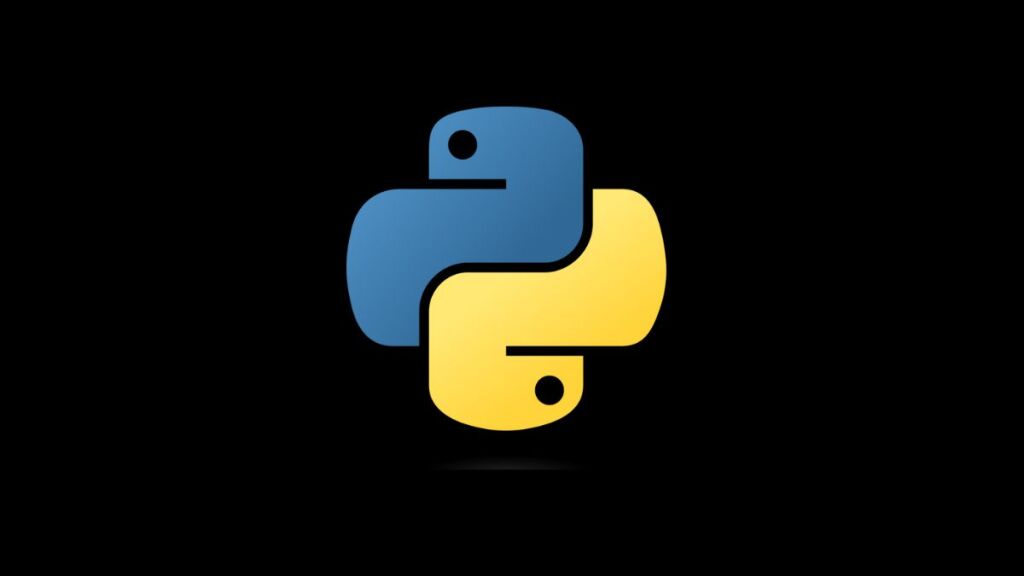When working with JSON data in Python, a common operation is to serialize Python objects into JSON format using libraries like json. Serialization is the process of converting a data structure into a format that can be easily shared or stored. However, not all Python objects can be directly serialized into JSON. One such example is the Python set object. Attempting to serialize a set results in the error: “TypeError: Object of Type ‘set’ is Not JSON Serializable”. This article explores why this error occurs and provides strategies to effectively resolve it.
Understanding the Issue
JSON, or JavaScript Object Notation, is a lightweight data-interchange format that is easy for humans to read and write, and easy for machines to parse and generate. The json module in Python can serialize Python objects into JSON format and deserialize JSON data back into Python objects. However, the JSON format does not natively support all Python data types, such as the set. JSON supports arrays (which are similar to Python lists) but does not have a direct representation for a set, leading to the mentioned error when attempting serialization.
Causes of the Error
- Direct Serialization of Sets: Attempting to serialize a Python
setobject directly using thejson.dumps()function. - Nested Sets in Data Structures: Having a
setobject nested within a data structure (like a list or dictionary) that you’re trying to serialize.
Strategies to Fix the Error
Convert Sets to Lists
Since JSON supports arrays, a straightforward solution is to convert set objects to list objects before serialization. Lists can be serialized into JSON arrays without issues.
Example:
import json
my_set = {1, 2, 3}
# Convert set to list
my_list = list(my_set)
# Serialize the list
json_data = json.dumps(my_list)
print(json_data) # Output: [1, 2, 3]Custom Serialization Using default Parameter
For more complex data structures or when you have sets nested within other objects, use the default parameter of json.dumps() to define a custom serialization function. This function can check for sets and convert them to lists or handle other non-serializable objects as needed.
Example:
import json
def set_converter(obj):
if isinstance(obj, set):
return list(obj) # Convert sets to lists
raise TypeError(f"Object of type {obj.__class__.__name__} is not JSON serializable")
my_data = {"numbers": {1, 2, 3}, "letters": {"a", "b", "c"}}
json_data = json.dumps(my_data, default=set_converter)
print(json_data)
# Output: {"numbers": [1, 2, 3], "letters": ["a", "b", "c"]}Use a Custom Encoder
For applications requiring frequent serialization of complex objects, defining a custom encoder by subclassing json.JSONEncoder offers a cleaner and more reusable solution. Override the default() method to provide custom serialization logic.
Example:
import json
class CustomEncoder(json.JSONEncoder):
def default(self, obj):
if isinstance(obj, set):
return list(obj) # Convert sets to lists
# Let the base class default method raise the TypeError
return json.JSONEncoder.default(self, obj)
my_data = {"prime_numbers": {2, 3, 5, 7}, "empty_set": set()}
json_data = json.dumps(my_data, cls=CustomEncoder)
print(json_data)
# Output: {"prime_numbers": [2, 3, 5, 7], "empty_set": []}Conclusion
The “TypeError: Object of Type ‘set’ is Not JSON Serializable” error highlights the limitations of directly serializing certain Python objects to JSON. By understanding the nature of JSON and the Python json module, developers can effectively workaround these limitations. Converting sets to lists, utilizing the default parameter for custom serialization, or defining a custom encoder are all viable strategies for dealing with sets in JSON serialization tasks. Adopting these approaches ensures that your Python applications can serialize complex data structures to JSON smoothly, enhancing interoperability and data exchange capabilities.
- How to Add Captions inside Feature Images with GeneratePress - May 8, 2024
- Car Dealership Tycoon Codes: Free Cash for March 2024 - April 9, 2024
- World Solver - April 9, 2024