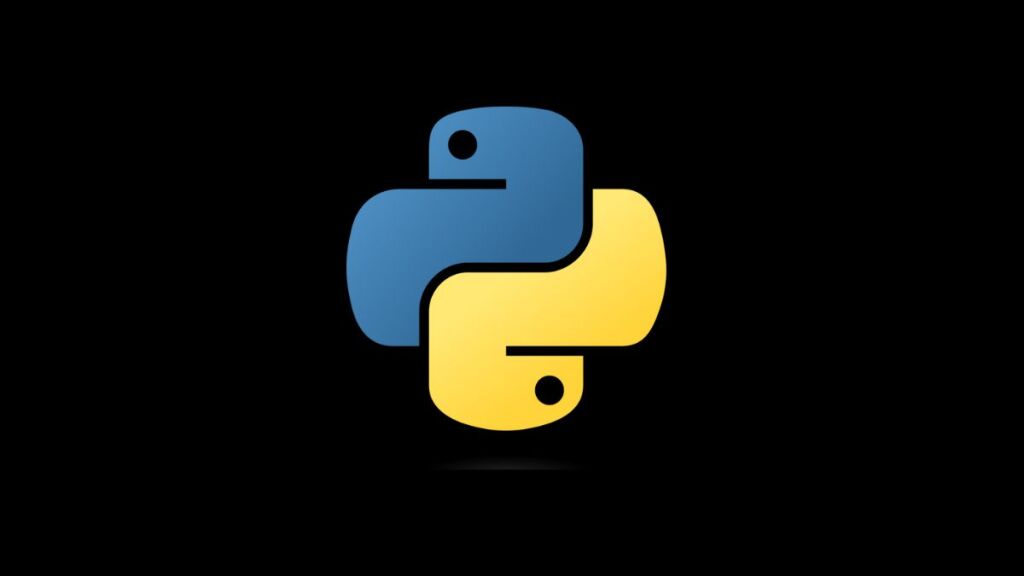Reading files is a fundamental task in programming, often required for data processing, configuration management, and more. Python, with its rich standard library, makes file operations straightforward. However, when using Python’s readlines() method to read lines from a file, each line includes a newline (\n) character at the end, which might not be desirable for all use cases. This article explores how to read lines from a file in Python without the trailing newline characters, providing clear examples and highlighting best practices.
The readlines() Method
The readlines() method reads all lines from a file into a list, with each line as an element in the list. Here’s a simple example:
with open('example.txt', 'r') as file:
lines = file.readlines()
print(lines)If example.txt contains:
Hello, world!
Python is awesome.The output will be:
['Hello, world!\n', 'Python is awesome.\n']Notice the \n at the end of each line, indicating newline characters.
Stripping Newline Characters
To read lines without newline characters, you can use a list comprehension or the map() function along with the strip() method, which removes leading and trailing characters (whitespace by default, which includes \n).
Using List Comprehension
List comprehension is a concise way to create lists by iterating over an iterable. You can use it to read lines and simultaneously strip newline characters:
with open('example.txt', 'r') as file:
lines = [line.strip() for line in file.readlines()]
print(lines)Using the map() Function
Alternatively, you can use the map() function, which applies a given function to all items in an iterable:
with open('example.txt', 'r') as file:
lines = list(map(str.strip, file.readlines()))
print(lines)Both of these methods produce the same output without newline characters:
['Hello, world!', 'Python is awesome.']Reading Lines Without readlines()
You can also iterate directly over the file object to read lines without explicitly using readlines(). This approach is more memory-efficient for large files, as it doesn’t load all lines into memory at once:
with open('example.txt', 'r') as file:
lines = [line.strip() for line in file]
print(lines)Handling Other Whitespace Characters
The strip() method removes all types of leading and trailing whitespace characters, including spaces and tab characters (\t). If you specifically want to remove only the newline characters and keep other whitespaces intact, you can use rstrip('\n') instead:
with open('example.txt', 'r') as file:
lines = [line.rstrip('\n') for line in file]
print(lines)This ensures that only the newline character at the end of each line is removed.
Best Practices and Considerations
- Memory Efficiency: For reading large files, prefer iterating directly over the file object instead of using
readlines(), to avoid loading the entire file into memory. - Whitespace Handling: Be mindful of how you handle whitespaces. Use
strip()to remove all leading and trailing whitespaces orrstrip('\n')to target only newline characters. - File Handling: Always use the
withstatement for opening files. It ensures that the file is properly closed after its suite finishes, even if exceptions are raised.
Conclusion
Removing newline characters when reading lines from a file in Python can be achieved easily with list comprehensions, the map() function, or by directly iterating over the file object and using the strip() or rstrip() methods. These techniques allow for clean, efficient file reading tailored to the specific needs of your application, ensuring that you work with pure data, free from formatting characters like newline \n. By understanding these methods and their appropriate use cases, you can handle file reading tasks in Python with confidence and precision.
- How to Add Captions inside Feature Images with GeneratePress - May 8, 2024
- Car Dealership Tycoon Codes: Free Cash for March 2024 - April 9, 2024
- World Solver - April 9, 2024