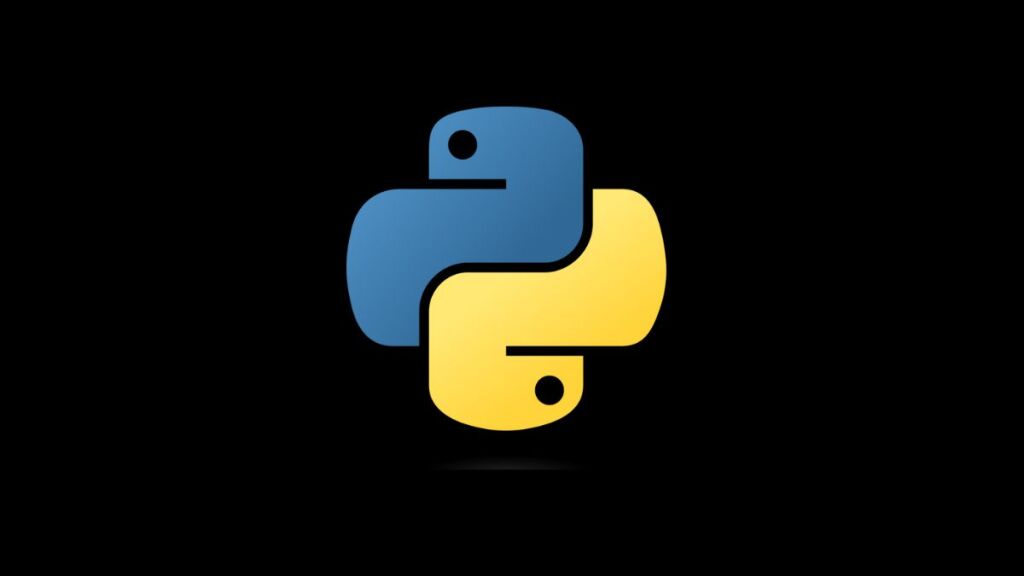In Python, encountering a ModuleNotFoundError: No module named '_ctypes' can be a stumbling block, especially when working with packages that rely on C extensions, such as ctypes. This error typically indicates a problem with your Python environment, specifically with the installation of the Python C extension module _ctypes, which is a part of the standard library. Resolving this issue is crucial for the seamless execution of various Python functionalities that depend on low-level system calls and C libraries. This article explores the root causes of this error and outlines several strategies to fix it.
Understanding the Error
The _ctypes module is a foreign function library for Python, providing C compatible data types and allows calling functions in DLLs or shared libraries. It’s an essential component for Python applications that need to interact with C code or use Python extensions written in C.
The error message ModuleNotFoundError: No module named '_ctypes' typically arises under the following circumstances:
- Incomplete Python Installation: If Python was manually compiled and installed, the
_ctypesmodule might be missing if the necessary build dependencies were not met. - Virtual Environment Issues: The virtual environment may not have access to the
_ctypesmodule, especially if it was created with certain flags or if the global Python installation is missing this module. - Corrupted Python Environment: Rarely, the Python installation or specific environments may become corrupted, leading to missing standard library modules.
Solutions
Solution 1: Ensure Build Dependencies Are Installed
For those who have manually compiled Python from source, it’s crucial to install the necessary build dependencies before compilation. The _ctypes module requires the libffi library, which must be available on your system. The installation commands vary by operating system:
- Debian/Ubuntu:
sudo apt-get install libffi-dev- Red Hat/CentOS:
sudo yum install libffi-devel- macOS (using Homebrew):
brew install libffiAfter installing the required libraries, recompile Python to include the _ctypes module.
Solution 2: Use a Precompiled Python Distribution
To avoid issues related to manual compilation, consider using a precompiled Python distribution like the official binaries from python.org, Anaconda, or Miniconda. These distributions are less likely to encounter missing module issues since they include a wide array of standard library modules and external dependencies.
Solution 3: Repair or Reinstall Python
If the Python installation is corrupted or if _ctypes is missing in the global environment, the simplest solution might be to repair or reinstall Python. Download the latest version of Python from the official website and perform a clean installation. For Anaconda users, reinstalling or updating Anaconda might resolve the issue.
Solution 4: Create a New Virtual Environment
If the problem is isolated to a specific virtual environment, try creating a new environment. For venv:
python -m venv my_new_envFor conda environments:
conda create --name my_new_env python=3.8Make sure to replace python=3.8 with the version of Python you wish to use. Activating the new environment and installing necessary packages afresh might circumvent the issue.
Solution 5: Check for Environment Variables
In some cases, environment variables related to Python, especially PYTHONHOME and PYTHONPATH, might cause conflicts or direct Python to incorrect locations. Ensure these variables are correctly set or unset them temporarily to diagnose the issue.
Conclusion
The ModuleNotFoundError: No module named '_ctypes' is a fixable issue often related to the Python environment’s setup or the availability of necessary build dependencies. By following the outlined solutions—ensuring build dependencies are met, using precompiled Python distributions, repairing or reinstalling Python, creating a new virtual environment, or checking environment variables—you can resolve the error and continue working with ctypes or any other Python functionalities that depend on the _ctypes module.
- Car Dealership Tycoon Codes: Free Cash for March 2024 - April 9, 2024
- World Solver - April 9, 2024
- Roblox Game Trello Board Links & Social Links (Discord, YT, Twitter (X)) - April 9, 2024