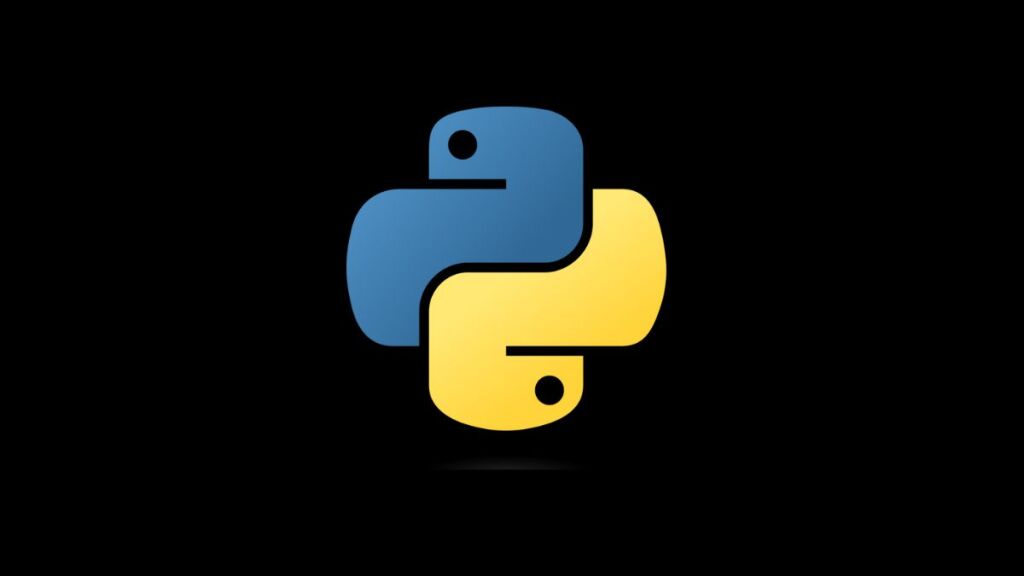Python, with its emphasis on readability and efficiency, offers multiple mechanisms for variable assignment and unpacking. However, when attempting to unpack values from non-iterable objects, such as integers, developers may encounter the “TypeError: cannot unpack non-iterable int object” error. This error typically arises from misunderstandings about variable unpacking or the iterable nature of objects in Python. This article explores the cause of this error and provides detailed strategies to resolve it, ensuring smoother development experiences and a deeper understanding of Python’s unpacking mechanisms.
Understanding the Error
The “TypeError: cannot unpack non-iterable int object” occurs when you attempt to unpack an integer as if it were an iterable object, like a list or tuple. Unpacking in Python allows you to assign elements of an iterable to multiple variables in a single statement. Since integers are not iterable, trying to unpack them leads to a TypeError.
Example of the Mistake:
a, b = 10 # Attempting to unpack an integerIn this scenario, Python expects the right-hand side of the assignment (10) to be an iterable with exactly two elements, which it would then assign to a and b. Since integers are not iterable, Python raises a TypeError.
Common Causes
- Misinterpreting Variable Assignment: Mistakingly attempting to unpack values from an integer when intending simple assignment or arithmetic operations.
- Function Returns: Expecting a function to return a tuple or list for unpacking, but it returns a single integer value instead.
- Incorrect Data Handling: Misunderstanding the structure of data when working with collections or during data processing tasks.
Strategies to Resolve the Error
Solution 1: Review Your Data Structures
Ensure you clearly understand the data structure you’re working with. If the data is supposed to be a collection but is an integer instead, investigate where it’s being assigned or modified in your code.
For Expected Collections:
If you expect a collection but have an integer, review your data sources or logic that generates the data. Ensure that collections such as lists or tuples are correctly created and populated.
Solution 2: Correct Function Return Values
If a function is expected to return a tuple or list for unpacking, but only returns an integer, you need to modify the function’s return statement to return a collection.
Before:
def return_values():
return 10, 20 # Correctly returns a tupleAfter (Incorrect Use Case):
def return_values():
# Incorrectly returns an integer
return 10To fix this, ensure that the function returns an iterable object when unpacking is intended.
Solution 3: Use Conditional Unpacking With Care
When dealing with data that may vary in structure, use conditional logic to unpack only when the data type is an iterable. Python’s isinstance function can be helpful.
data = function_that_may_return_different_types()
if isinstance(data, (list, tuple)):
a, b = data
else:
print("Data is not iterable.")Solution 4: Revisit Variable Assignment Syntax
If you inadvertently attempted to unpack an integer, review your variable assignment syntax. For multiple assignments that don’t involve unpacking, use separate statements or comma-separated assignment without unpacking.
Corrected Syntax:
a = 10 # Single value assignment
b = 20 # Another single value assignment
# Or, for simultaneous assignments without unpacking
a, b = 10, 20Solution 5: Debugging and Analysis
Use debugging techniques to print out or log the types and values of variables before the line causing the error. This can help identify where the expectations mismatch with reality.
print(type(data), data)Conclusion
The “TypeError: cannot unpack non-iterable int object” error in Python is a signal of a mismatch between expected data structures and actual data types being manipulated. By thoroughly understanding and reviewing the structure of your data, ensuring functions return the correct types, and using proper variable assignment and unpacking syntax, you can avoid this common pitfall. Moreover, embracing good debugging practices will enhance your ability to quickly identify and resolve such type-related errors, leading to more robust and error-free Python code.
- How to Add Captions inside Feature Images with GeneratePress - May 8, 2024
- Car Dealership Tycoon Codes: Free Cash for March 2024 - April 9, 2024
- World Solver - April 9, 2024