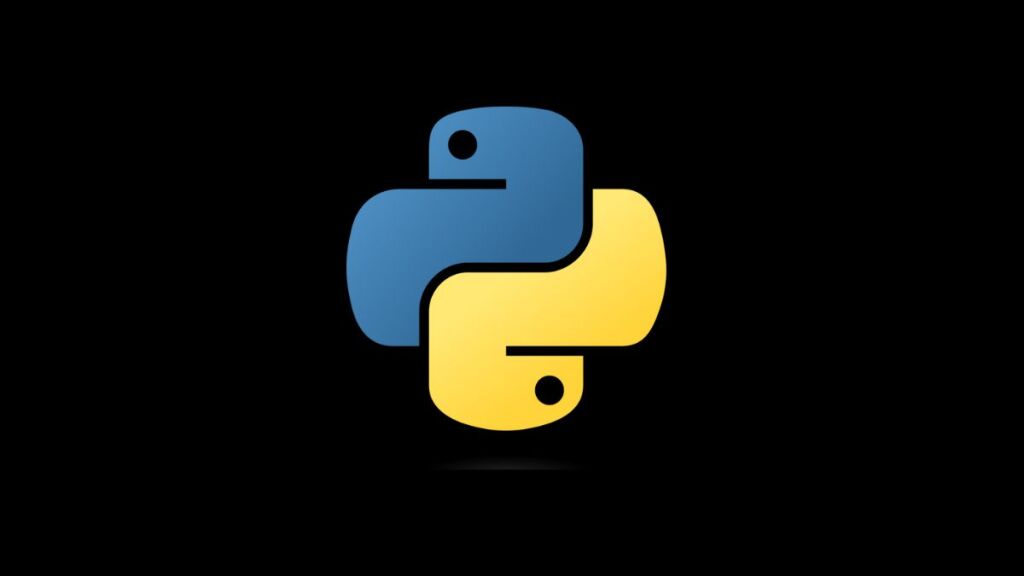Python developers might encounter various errors during package installations using pip, Python’s package installer. One such issue is the “legacy-install-failure” error, which can occur when attempting to install certain packages. This error typically arises with the introduction of PEP 517, which standardizes the build system for Python projects, requiring packages to define their build dependencies explicitly. The error signals a transition away from “legacy” setup scripts to a more structured build system. Understanding and resolving this error is crucial for maintaining smooth package management and project setup processes. This article explores the root cause of the “legacy-install-failure” error and outlines comprehensive solutions to address it.
Understanding “legacy-install-failure”
The “legacy-install-failure” error usually appears when pip tries to install a package that does not comply with PEP 517’s requirements for a pyproject.toml file or when the package relies on setup.py without specifying necessary build dependencies. This situation leads to pip defaulting to a “legacy” installation mode, which may fail for various reasons, including missing build tools or incompatible package versions.
Common Causes
- Lack of pyproject.toml: The package does not include a
pyproject.tomlfile, which is now recommended for specifying build dependencies. - Incompatible Build System: The package relies on an outdated build system that pip no longer supports by default.
- Missing Build Dependencies: The build process requires certain tools or libraries not present on the system or not declared in
setup.py.
How to Fix the Error
Addressing the “legacy-install-failure” error involves ensuring that your environment is prepared for the package’s build process or adjusting how pip handles the installation. Here are strategies to overcome this challenge:
Solution 1: Update pip, setuptools, and wheel
Ensuring that you are using the latest versions of pip, setuptools, and wheel can resolve many issues related to package installation.
pip install --upgrade pip setuptools wheelNewer versions have better support for PEP 517 and may bypass the “legacy-install-failure” by handling the package’s build process more gracefully.
Solution 2: Install Required Build Tools
Some packages require specific tools to compile native code or manage the build process. For example, installing packages that include C extensions might require a C compiler and related build tools.
- On Debian/Ubuntu:
sudo apt-get install build-essential- On Fedora/Red Hat:
sudo dnf install make automake gcc gcc-c++ kernel-devel- On macOS, Xcode Command Line Tools are needed:
xcode-select --installSolution 3: Use the --no-use-pep517 Option
If you’re facing issues with a package not correctly implementing PEP 517, you can instruct pip to ignore PEP 517 requirements for that specific installation:
pip install <package-name> --no-use-pep517This option forces pip to use the “legacy” setup.py install, which might bypass the problem. However, this is more of a temporary workaround rather than a long-term solution.
Solution 4: Manually Install Build Dependencies
If the error is due to missing build dependencies that the package failed to declare, you can try to identify and install these dependencies manually before running pip install again. Checking the package documentation or setup.py file might provide clues about required dependencies.
Solution 5: Contact Package Maintainers
If a package consistently fails to install due to “legacy-install-failure,” consider reaching out to the package maintainers. The issue might be on their end, requiring an update or fix to comply with PEP 517 standards. Contributing a pyproject.toml file or suggesting changes to the build process can also be a way to help the broader Python community.
Conclusion
The “legacy-install-failure” error highlights the evolving nature of Python’s packaging ecosystem, moving towards a more standardized and reliable build system. By updating key components, ensuring the presence of necessary build tools, applying workarounds, or engaging with package maintainers, developers can navigate and resolve this error. Adopting and promoting modern packaging practices, such as using pyproject.toml, not only facilitates smoother package installations but also enhances project portability and build reproducibility across environments.
- How to Add Captions inside Feature Images with GeneratePress - May 8, 2024
- Car Dealership Tycoon Codes: Free Cash for March 2024 - April 9, 2024
- World Solver - April 9, 2024