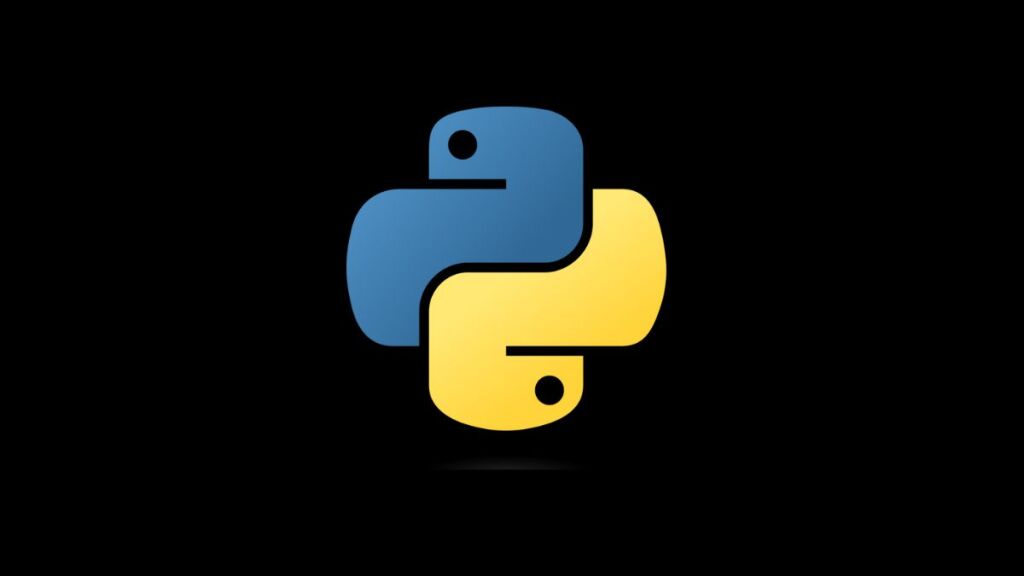Python developers often encounter various errors and warnings related to package installation and management due to the evolving nature of Python’s packaging ecosystem. One such error is the “Error: legacy-install-failure,” which typically occurs when attempting to install Python packages using pip. This error can be particularly perplexing as it signals a failure in the installation process, often due to the use of legacy setup scripts or configurations that are no longer compatible with the latest standards in Python packaging. This article explores the root causes of the “Error: legacy-install-failure” in Python, along with strategies to diagnose and resolve this issue effectively.
What Triggers “Error: legacy-install-failure”?
The “Error: legacy-install-failure” usually arises during the installation of Python packages that rely on outdated packaging and installation mechanisms. This error became more prevalent with the adoption of PEP 517 and PEP 518, which introduced a new standard for building Python packages. Packages that have not updated their setup configuration to comply with these standards might fail to install, triggering this error.
Key factors contributing to this error include:
- Outdated
setup.pyScripts: Packages that rely solely on asetup.pyscript without apyproject.tomlfile specifying build dependencies and build system requirements. - Lack of
pyproject.tomlFile: The absence of apyproject.tomlfile in a Python project, which is crucial for defining build system requirements as per PEP 517. - Dependency on Deprecated Features: The package might be using features or dependencies that are deprecated and no longer supported in the current version of Python or
pip.
Diagnosing the Error
To effectively address the “Error: legacy-install-failure,” it’s essential to first understand the specific cause in your context. Here are some steps to diagnose the issue:
- Check the
pipVersion: Ensure you are using the latest version ofpipby runningpip --versionand upgrading it if necessary withpip install --upgrade pip. Newer versions ofpipprovide better error messages and support for modern packaging standards. - Review Installation Logs: Carefully review the error output and logs provided by
pipduring the installation process. Look for warnings or errors that indicate the use of deprecated features or configurations. - Inspect the Package Source: If possible, inspect the source of the package you’re attempting to install. Check for the presence of a
pyproject.tomlfile and review thesetup.pyscript for outdated practices.
Resolving the Issue
For Package Users
If you encounter the “Error: legacy-install-failure” when installing a package, consider the following solutions:
- Upgrade the Package: Check if there’s a newer version of the package that supports modern packaging standards and upgrade to it.
- Install from Source: If the package is hosted on a platform like GitHub, clone the repository and attempt to install it directly from the source. Sometimes, the source code has been updated, but the package release on PyPI is outdated.
- Contact the Package Maintainer: Report the issue to the package maintainer, requesting an update to comply with the latest packaging standards.
For Package Maintainers
As a package maintainer, addressing this error involves updating the package’s setup configuration:
Introduce a pyproject.toml File: Create a pyproject.toml file in your project root that specifies the build system requirements. A minimal example might look like this:
[build-system]
requires = ["setuptools", "wheel"]
build-backend = "setuptools.build_meta"Update setup.py: Ensure your setup.py script does not rely on deprecated features. Use setuptools for setup and rely on setup.cfg or pyproject.toml for configuration when possible.
Test Your Package: Before releasing, test your package installation using both fresh environments and upgrades to catch any potential issues.
Conclusion
The “Error: legacy-install-failure” in Python highlights the challenges and growing pains associated with the evolution of Python’s packaging ecosystem. For package users, upgrading pip, seeking newer package versions, or engaging with package maintainers can help overcome this hurdle. For maintainers, migrating to modern packaging standards by adopting pyproject.toml and updating setup scripts is crucial for ensuring broad compatibility and easing the installation process for users. By addressing the root causes of this error, the Python community can continue to enjoy a robust, reliable packaging and distribution ecosystem.
- Car Dealership Tycoon Codes: Free Cash for March 2024 - April 9, 2024
- World Solver - April 9, 2024
- Roblox Game Trello Board Links & Social Links (Discord, YT, Twitter (X)) - April 9, 2024