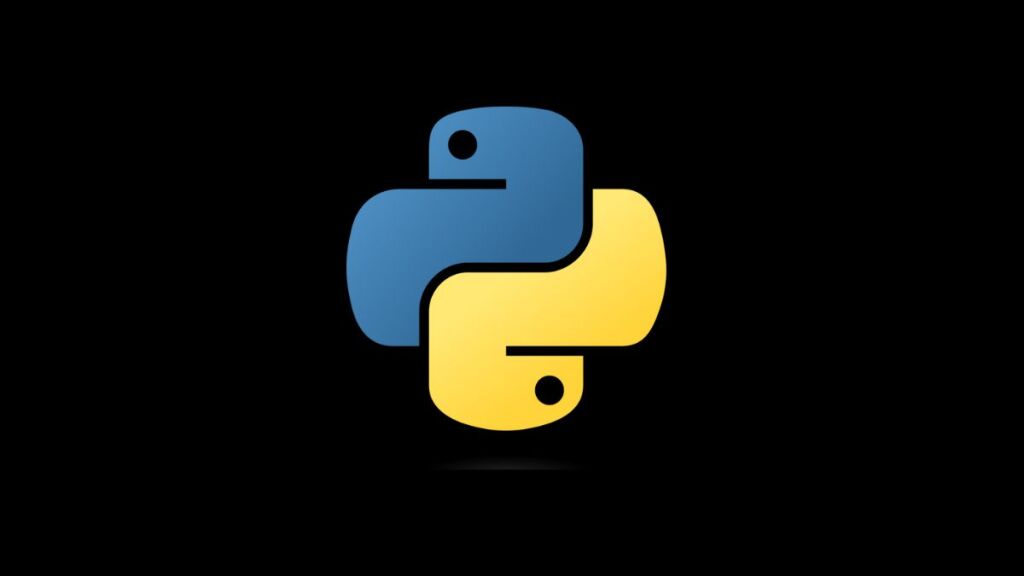In the realm of web development and data interchange, JSON (JavaScript Object Notation) has emerged as a lingua franca for exchanging data between servers and web applications. Python, with its rich set of libraries and tools, provides robust support for working with JSON, including converting Python objects into JSON strings—a process commonly known as JSON stringification. This article delves into the nuances of JSON stringification in Python, covering the json module’s capabilities, practical examples, and best practices to efficiently serialize Python objects into JSON format.
Introduction to the json Module
The json module in Python is a part of the standard library that provides an easy-to-use interface for encoding and decoding JSON data. At the heart of this module are two key methods: json.dumps() for stringifying Python objects, and json.loads() for parsing JSON strings back into Python objects.
JSON Stringification with json.dumps()
The json.dumps() method (short for “dump string”) converts Python objects into JSON-formatted strings. It is versatile, supporting simple data types such as integers, floats, strings, and booleans, as well as complex data types like lists and dictionaries.
Basic Usage
import json
data = {
"name": "John Doe",
"age": 30,
"isEmployed": True,
"skills": ["Python", "JavaScript", "SQL"]
}
json_string = json.dumps(data)
print(json_string)This code snippet serializes a Python dictionary into a JSON string, preserving the structure and data types of the original Python object.
Advanced Serialization Options
The json.dumps() method offers several optional parameters to customize the serialization process, making your JSON output more flexible and suited to your needs.
Formatting the Output
For better readability, you can format the output using the indent parameter, which adds indentation to the resulting JSON string.
json_string = json.dumps(data, indent=4)
print(json_string)Sorting Keys
To serialize a dictionary with its keys sorted, use the sort_keys parameter:
json_string = json.dumps(data, sort_keys=True)Custom Serialization with default
For objects that json doesn’t natively know how to serialize (like custom classes), the default parameter can be used to specify a function that takes the object and returns a serializable version.
class User:
def __init__(self, name, age):
self.name = name
self.age = age
def serialize_user(obj):
if isinstance(obj, User):
return {"name": obj.name, "age": obj.age}
raise TypeError("Type not serializable")
user = User("Jane Doe", 28)
json_string = json.dumps(user, default=serialize_user)Best Practices for JSON Stringification
Ensuring UTF-8 Encoding
JSON data should be encoded in UTF-8, which is the default encoding in Python 3. When working with files or network operations, ensure that the encoding is explicitly set to UTF-8 to avoid issues with special characters or internationalization.
Handling Date and Time
The JSON format does not have a specific representation for date and time objects. It’s common practice to convert these objects to strings in ISO format when serializing:
from datetime import datetime
data = {
"timestamp": datetime.now().isoformat()
}
json_string = json.dumps(data)Validating JSON Output
To ensure that your JSON string is valid, you can use online validators or parse the string back into a Python object using json.loads() and catch any exceptions.
Conclusion
The json module in Python simplifies the process of JSON stringification, enabling developers to seamlessly convert Python objects to JSON strings. By leveraging the flexibility of json.dumps(), along with understanding advanced serialization options and adhering to best practices, you can efficiently manage JSON data in your Python applications. Whether for web development, data interchange, or configuration files, mastering JSON stringification is an essential skill in modern Python programming.
- How to Add Captions inside Feature Images with GeneratePress - May 8, 2024
- Car Dealership Tycoon Codes: Free Cash for March 2024 - April 9, 2024
- World Solver - April 9, 2024