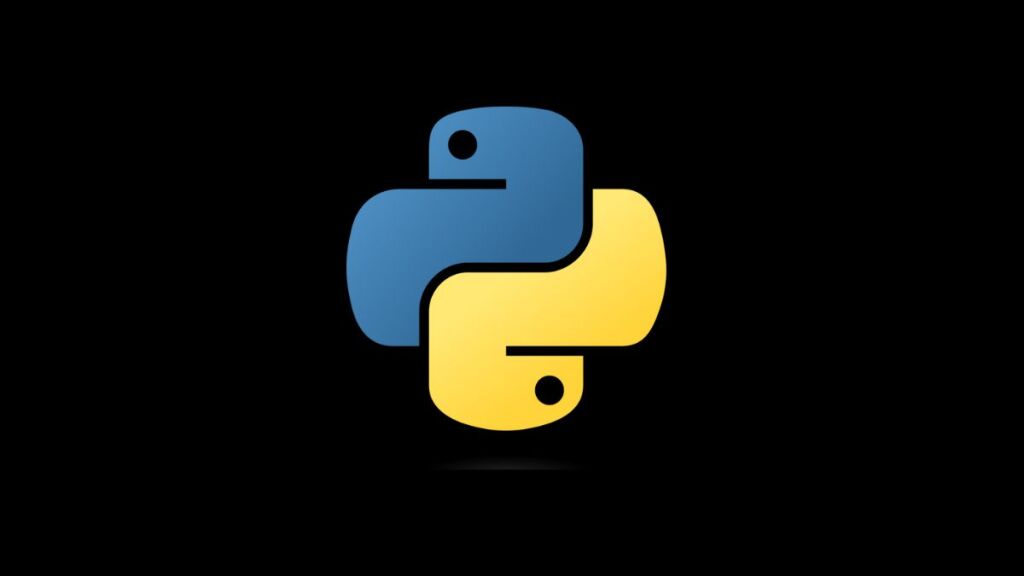Python is renowned for its readability and concise syntax, allowing developers to write less code while achieving more functionality. One of the language’s features that exemplify this principle is the ability to condense for loops into a single line. These one-liner for loops, often used in conjunction with list comprehensions, dictionary comprehensions, and generator expressions, provide a powerful tool for creating new lists, dictionaries, or iterating over elements with minimal code. This article explores how to effectively use one-liner for loops in Python, enhancing code readability and efficiency.
List Comprehensions
List comprehensions offer a succinct way to create lists. The basic syntax includes brackets containing an expression followed by a for clause, then zero or more for or if clauses. The expressions can be anything, meaning you can put all kinds of objects in lists.
Basic Syntax
new_list = [expression for item in iterable]Example: Squaring Numbers
squares = [x**2 for x in range(10)]
print(squares)
# Output: [0, 1, 4, 9, 16, 25, 36, 49, 64, 81]Conditional Logic
List comprehensions can also incorporate conditions.
even_squares = [x**2 for x in range(10) if x % 2 == 0]
print(even_squares)
# Output: [0, 4, 16, 36, 64]Dictionary Comprehensions
Similar to list comprehensions, dictionary comprehensions allow for quick creation of dictionaries. They follow the syntax {key: value for item in iterable} and can also include conditions.
Example: Squares Mapping
square_dict = {x: x**2 for x in range(5)}
print(square_dict)
# Output: {0: 0, 1: 1, 2: 4, 3: 9, 4: 16}Conditional Logic
even_square_dict = {x: x**2 for x in range(10) if x % 2 == 0}
print(even_square_dict)
# Output: {0: 0, 2: 4, 4: 16, 6: 36, 8: 64}Generator Expressions
Generator expressions are similar to list comprehensions but use parentheses instead of brackets. They are more memory-efficient than list comprehensions and are useful when working with large datasets.
Basic Syntax
generator = (expression for item in iterable)Example: Summing Squares
sum_squares = sum(x**2 for x in range(10))
print(sum_squares)
# Output: 285Practical Applications
One-liner for loops are not just syntactic sugar; they are highly practical in many scenarios:
- Data Processing: Quickly transform or filter data without verbose loops.
- File I/O: Read files and process lines in a single line of code.
- Performance: In some cases, list comprehensions can be faster than equivalent
forloop code due to optimized implementation.
Tips for Using One-Liners
- Readability: Use one-liners when they enhance readability. If a comprehension gets too complicated, consider breaking it down or using a traditional loop.
- Performance: While list comprehensions can be faster, this is not the sole reason to use them. Prioritize clarity and maintainability.
- Memory: Use generator expressions for large datasets to avoid loading all elements into memory at once.
Conclusion
One-liner for loops in Python, through list and dictionary comprehensions, along with generator expressions, provide an elegant way to write concise and efficient code. By mastering these constructs, Python developers can harness the full power of the language’s expressive syntax, improving both the performance and readability of their code. However, it’s essential to balance conciseness with clarity to ensure that code remains accessible to other developers and your future self.
- Car Dealership Tycoon Codes: Free Cash for March 2024 - April 9, 2024
- World Solver - April 9, 2024
- Roblox Game Trello Board Links & Social Links (Discord, YT, Twitter (X)) - April 9, 2024