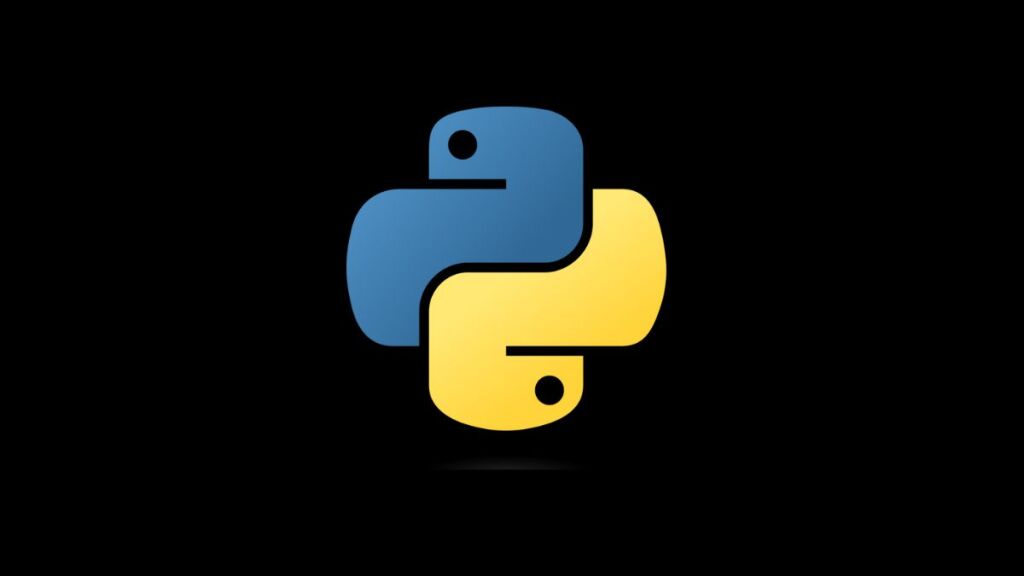Programming languages such as C rely heavily on functions to format strings. These functions allow developers to create strings with placeholders that can be substituted with specified values. In Python, there isn’t an exact equivalent to C’s sprintf function. However, Python offers several powerful string formatting mechanisms that are just as flexible, if not more so. This article will explore how to achieve C-style string formatting in Python and guide you through the best practices and evolution of string formatting in Python.
The Evolution of String Formatting in Python
Python’s approach to string formatting has evolved significantly over the years, starting from the percent (%) operator, advancing to the str.format() method, and finally arriving at F-strings in Python 3.6+. Each of these methods can be used to replicate the behavior of sprintf in C-like languages.
Using the % Operator
The percent (%) operator in Python is reminiscent of the C-style sprintf function. It uses format specifiers like %s for strings, %d for integers, and %f for floating-point numbers, among others.
name = "John"
age = 30
formatted_string = "Name: %s, Age: %d" % (name, age)
print(formatted_string)Although this method is straightforward and familiar to those coming from C, it’s less readable and more error-prone, especially with multiple format specifiers.
Using the str.format() Method
Introduced in Python 2.6, the str.format() method offers a more readable and flexible way to format strings. Placeholders are defined using curly braces {}, and the format method replaces them with the provided arguments.
name = "John"
age = 30
formatted_string = "Name: {}, Age: {}".format(name, age)
print(formatted_string)The str.format() method also supports named placeholders, enhancing readability:
formatted_string = "Name: {name}, Age: {age}".format(name="John", age=30)
print(formatted_string)F-strings (Formatted String Literals)
F-strings, introduced in Python 3.6, provide a succinct and efficient way to format strings. Variables can be directly embedded in string literals using curly braces {}, prefixed with an f before the opening quote.
name = "John"
age = 30
formatted_string = f"Name: {name}, Age: {age}"
print(formatted_string)F-strings support expressions and even function calls within the placeholders, offering powerful formatting capabilities with minimal syntax.
Best Practices for String Formatting in Python
- Prefer F-strings for New Code: For Python 3.6 and newer, F-strings are the recommended way to format strings due to their readability, conciseness, and performance.
- Use
str.format()for Compatibility: In environments where Python version compatibility is essential, especially before Python 3.6,str.format()is a versatile choice. - Fallback to
%Operator if Necessary: While it’s considered legacy, the%operator might still be useful in maintaining older Python codebases.
Conclusion
While Python doesn’t include an exact sprintf function, it offers versatile and powerful string formatting options that cater to various needs and preferences. From the legacy % operator to the modern F-strings, Python’s string formatting capabilities allow for clear, concise, and expressive construction of strings. By choosing the appropriate formatting method based on your Python version and readability requirements, you can easily incorporate dynamic values into strings, making your Python code both efficient and elegant.
- Car Dealership Tycoon Codes: Free Cash for March 2024 - April 9, 2024
- World Solver - April 9, 2024
- Roblox Game Trello Board Links & Social Links (Discord, YT, Twitter (X)) - April 9, 2024