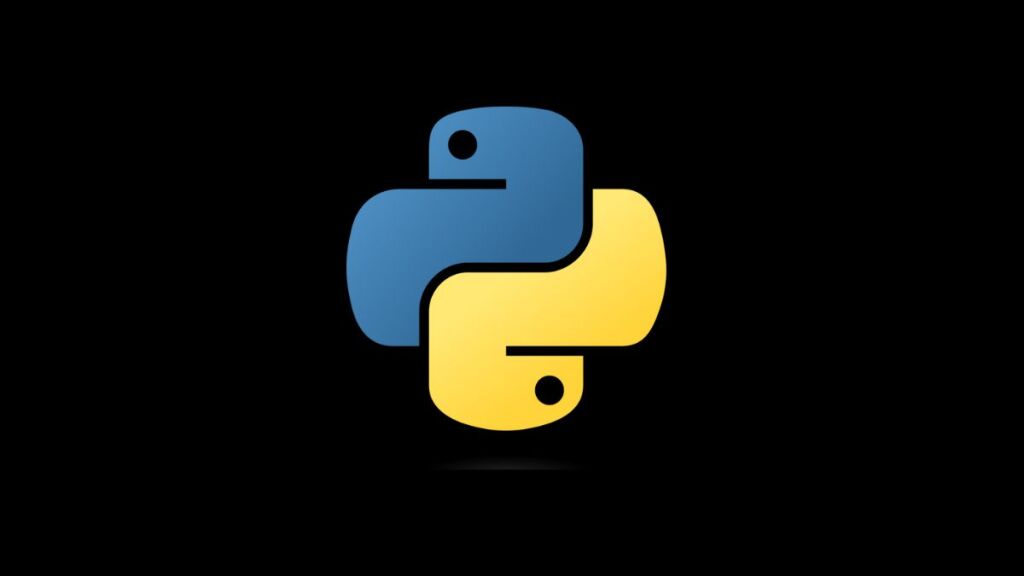In the world of Python development, especially in web and database applications, encountering import errors can be a common issue. One such error is the ModuleNotFoundError: No module named 'mysql', which occurs when Python cannot find the MySQL module required for interacting with MySQL databases. This error can be frustrating but is generally straightforward to fix. This article provides a comprehensive guide on how to resolve this error, ensuring smooth database operations in your Python projects.
Understanding the Error
The ModuleNotFoundError: No module named 'mysql' error specifically indicates that the Python interpreter is unable to locate the MySQL module, which is essential for executing operations on MySQL databases, such as connecting to the database, executing SQL queries, and handling database operations.
This error usually occurs due to one of the following reasons:
- The MySQL module is not installed in the Python environment being used.
- There is a misconfiguration in the Python environment or PATH settings.
- The Python script is executed in a different environment where the MySQL module is not installed.
Prerequisites
Before proceeding with the solutions, ensure you have:
- Python installed on your system.
- Access to the command line or terminal.
- Basic knowledge of Python and working with virtual environments (optional but recommended for better dependency management).
Step 1: Install the MySQL Module
The most common solution to this error is to install the MySQL module. The official MySQL module for Python is mysql-connector-python. Install it using pip:
pip install mysql-connector-pythonFor Virtual Environments:
If you are using a virtual environment (which is a best practice for Python development), make sure the environment is activated before running the pip install command. Here’s how you can activate the virtual environment:
On Unix or macOS:
source /path/to/venv/bin/activateOn Windows:
\path\to\venv\Scripts\activateStep 2: Verify the Installation
After installation, verify that mysql-connector-python is installed successfully in your environment by checking the installed packages list:
pip list | grep mysql-connector-pythonStep 3: Check Your Import Statement
Ensure your Python script is importing the mysql module correctly. With mysql-connector-python, the correct import statement looks like this:
import mysql.connectorEnsure you are not trying to import MySQL in a manner that is inconsistent with the installed package’s documentation.
Step 4: Ensure Correct Environment
If you have multiple Python environments or versions installed on your system, ensure that you are executing your script with the Python interpreter that has the MySQL module installed. You can specify the environment or use the full path to the Python executable associated with the environment where mysql-connector-python is installed.
Step 5: Troubleshooting and Debugging
If the problem persists, consider the following additional steps for troubleshooting:
- Reinstall the MySQL module.
- Check for any typos or errors in the import statement.
- Ensure that your IDE or text editor is configured to use the correct Python interpreter.
- Verify that your system’s PATH environment variable includes the path to the correct Python interpreter.
Conclusion
The ModuleNotFoundError: No module named 'mysql' error is a common yet easily fixable issue in Python development. By ensuring that the MySQL module is correctly installed, verifying your import statements, and making sure you’re working in the right environment, you can swiftly resolve this error. Following the best practices outlined in this guide will help you maintain a smooth development workflow when working with MySQL databases in Python.
- Car Dealership Tycoon Codes: Free Cash for March 2024 - April 9, 2024
- World Solver - April 9, 2024
- Roblox Game Trello Board Links & Social Links (Discord, YT, Twitter (X)) - April 9, 2024