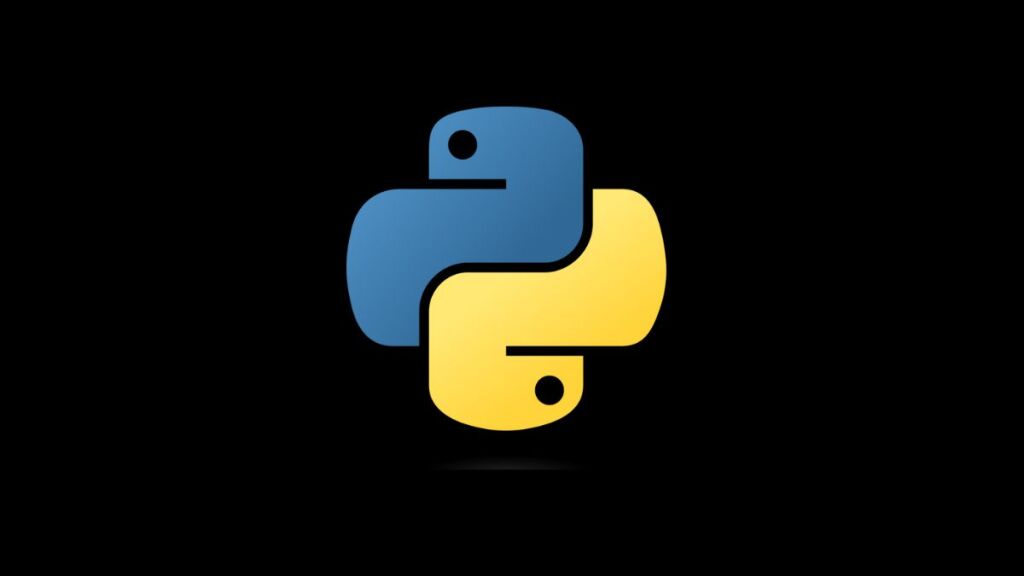Python, with its versatile data structures, stands as a cornerstone in the programming world, especially for tasks involving data manipulation and analysis. Among these structures, lists are arguably the most ubiquitous, thanks to their flexibility and ease of use. However, as you delve into more complex data analysis or scientific computing tasks, you might encounter the need to work with multidimensional lists, or “lists of lists,” which introduce the concept of “list shape.” This article explores the concept of list shape in Python, its importance, and practical approaches to working with and manipulating multidimensional lists.
What is List Shape?
In Python, a list can contain any number of elements, and each element can be of any type, including another list. This capability allows for the creation of multidimensional lists. The “shape” of a list refers to the dimensions it occupies, defined by the number of elements in each dimension. For example, a list containing three lists, each with four elements, can be thought of as having a shape of 3×4.
Understanding list shape is crucial when dealing with data structures that are expected to conform to specific dimensional constraints, such as in matrix operations, image processing, or when interfacing with libraries that operate on multidimensional arrays like NumPy.
Working with Multidimensional Lists
Creating Multidimensional Lists
A multidimensional list can be created simply by nesting lists within a list:
# A 2x3 multidimensional list
matrix = [
[1, 2, 3],
[4, 5, 6]
]Accessing Elements
Elements in a multidimensional list can be accessed using multiple indices:
# Accessing the element at row 1, column 2
print(matrix[0][1]) # Output: 2Modifying Elements
Similarly, you can modify elements by accessing them with their indices:
# Modifying the element at row 2, column 3
matrix[1][2] = 7How to Determine a List’s Shape in Python
Unlike dedicated array structures in libraries such as NumPy, plain Python lists do not have a built-in property or method to directly obtain their shape. However, you can determine the shape of a multidimensional list through recursion:
def get_list_shape(lst, shape=None):
"""Recursively finds the shape of a nested list."""
if shape is None:
shape = []
# Check if the current element is a list
if isinstance(lst, list):
# Add the length of the current list to the shape
shape.append(len(lst))
# If the current list is not empty, proceed to check its first element
if len(lst) > 0:
get_list_shape(lst[0], shape)
return shape
# Example usage
my_list = [[1, 2, 3], [4, 5, 6], [7, 8, 9]]
shape = get_list_shape(my_list)
print(f"Shape of the list is: {shape}") # Output: [3, 3]This function recursively counts the length of the list and its sublists to determine the shape, which is useful for ensuring that data structures meet the expected dimensions for further processing.
Challenges and Considerations
Working with multidimensional lists in Python, especially when dealing with irregular shapes (i.e., sublists of varying lengths), can introduce complexity in data manipulation tasks. Several challenges and considerations include:
- Irregular Shapes: Not all sublists may have the same length, leading to an irregular shape that can complicate operations expecting regular dimensions.
- Performance: Nested lists can become inefficient with large datasets or deep nesting, as operations require iterating over multiple levels.
- Complexity: Code handling multidimensional lists can become complex and hard to maintain, especially for deeper dimensions.
Alternatives and Best Practices
For more complex or performance-critical applications involving multidimensional data, consider using specialized libraries:
- NumPy: A fundamental package for scientific computing in Python, NumPy offers an array type with efficient operations and a built-in
shapeattribute. - Pandas: For tabular data, Pandas DataFrames provide a powerful and flexible structure, with built-in support for handling multidimensional data through indexing and operations.
When working with multidimensional lists in Python:
- Aim for regular shapes to simplify operations and avoid errors.
- Consider converting to NumPy arrays or Pandas DataFrames for operations requiring numerical computations or data manipulation.
- Document assumptions about list shapes and validate shapes as needed, especially when working with data from external sources.
Conclusion
While Python lists offer incredible flexibility, working with multidimensional lists introduces the concept of list shape, essential for many data analysis and scientific computing tasks. By understanding how to create, manipulate, and determine the shape of multidimensional lists, developers can effectively manage complex data structures. However, for more advanced applications, leveraging specialized libraries like NumPy and Pandas can provide optimized performance and additional functionalities suited to handling multidimensional data.
- Car Dealership Tycoon Codes: Free Cash for March 2024 - April 9, 2024
- World Solver - April 9, 2024
- Roblox Game Trello Board Links & Social Links (Discord, YT, Twitter (X)) - April 9, 2024