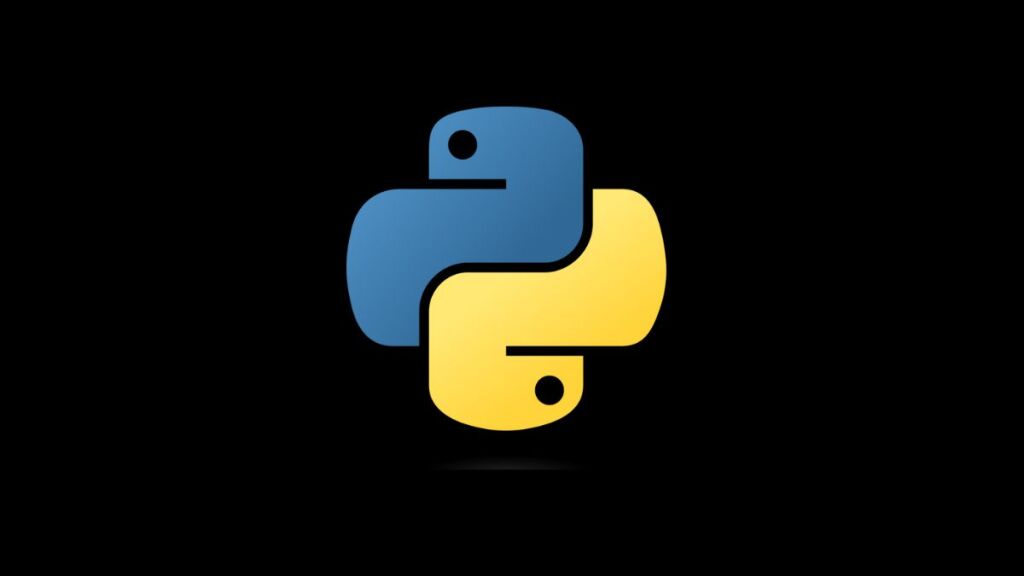Python, with its rich set of built-in functions and libraries, simplifies file handling, making reading from and writing to files an effortless task. Among its numerous file manipulation capabilities, the writelines() method stands out for writing a list of strings to a file. This method offers an efficient way to write multiple lines at once, enhancing code readability and performance. This article delves into the writelines() method, exploring its syntax, usage, and providing practical examples to illustrate its application in Python programming.
Introduction to writelines()
The writelines() method is associated with file objects, which are obtained from the built-in open() function in Python. As the name suggests, writelines() is designed to write a list (or any iterable) of strings to a file, where each string represents a line. Unlike the write() method, which writes a single string to a file, writelines() allows for writing multiple lines in a single call, making it particularly useful for tasks that involve bulk data writing.
Syntax
The syntax of writelines() is straightforward:
file_object.writelines(lines)Here, file_object is an object representing the open file, and lines is an iterable containing the strings to be written to the file.
Using writelines() in Python
Opening a File
Before using writelines(), you must open a file in a mode that allows writing. The open() function is used for this purpose, with the mode set to 'w' for writing (which overwrites any existing file with the same name) or 'a' for appending.
file = open('example.txt', 'w')
# Now, file is ready for writing.Writing Multiple Lines
Assuming you have a list of strings that you wish to write to a file, you can use writelines() as follows:
lines = ['First line\n', 'Second line\n', 'Third line\n']
file.writelines(lines)Notice that newline characters (\n) are explicitly added to each string to ensure that each is written on a new line in the file. writelines() does not add newline characters automatically.
Closing the File
It’s crucial to close the file after writing to release the resources associated with it. This can be done using the close() method.
file.close()Example with Context Manager
A more Pythonic and reliable way to handle file operations is by using a context manager, which automatically takes care of opening and closing the file. Here’s how you can use writelines() with a context manager:
lines = ['First line\n', 'Second line\n', 'Third line\n']
with open('example.txt', 'w') as file:
file.writelines(lines)In this example, the with statement ensures that the file is properly closed after the block of code is executed, even if an error occurs within the block.
Best Practices and Considerations
- Ensure Newline Characters: Remember to include newline characters (
\n) at the end of each string if you want each to appear on a new line in the file. - File Modes: Be cautious with the file modes (
'w','a'). Writing to a file in'w'mode will overwrite the file if it already exists. Use'a'mode to append to the end of the file without losing existing data. - Encoding: When working with non-ASCII text, it’s advisable to specify the encoding when opening the file, e.g.,
open('example.txt', 'w', encoding='utf-8'). - Performance: For writing large amounts of data,
writelines()can be more efficient than repeatedly callingwrite(), as it minimizes the number of function calls.
Conclusion
The writelines() method in Python is a powerful tool for writing lists of strings to files efficiently and concisely. Whether you’re logging data, generating reports, or handling any task that involves bulk data writing, writelines() streamlines the process, enhancing both code readability and execution speed. By following the best practices outlined in this article and utilizing context managers for file operations, you can ensure that your Python file writing tasks are both effective and error-free.
- Car Dealership Tycoon Codes: Free Cash for March 2024 - April 9, 2024
- World Solver - April 9, 2024
- Roblox Game Trello Board Links & Social Links (Discord, YT, Twitter (X)) - April 9, 2024