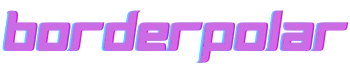Python provides multiple ways to determine the length of a list, which is an essential operation when working with collections of data. In this article, we will explore various methods to find the length of a list and discuss their advantages and use cases.
1. Using the len() Function (Recommended)
The built-in len() function is the most common and efficient way to find the length of a list in Python. It returns the number of elements in the list.
Syntax:
len(list_name)Example:
my_list = [1, 2, 3, 4, 5]
length = len(my_list)
print("Length of the list:", length)Output:
Length of the list: 5Why Use len()?
- Optimized Performance:
len()is implemented in C and operates in constant time O(1). - Readability: It clearly expresses intent and is widely used in Python codebases.
2. Using a Loop (Manual Counting)
If you want to manually count the elements in a list, you can iterate through it using a loop.
Example:
my_list = [1, 2, 3, 4, 5]
count = 0
for item in my_list:
count += 1
print("Length of the list:", count)Output:
Length of the list: 5When to Use a Loop?
- When you need to perform additional operations while iterating.
- When working with custom iterable objects that may not support
len().
3. Using List Comprehension
A more compact way to count elements manually is by using list comprehension with the sum() function.
Example:
my_list = [1, 2, 3, 4, 5]
length = sum(1 for _ in my_list)
print("Length of the list:", length)Output:
Length of the list: 5Why Use List Comprehension?
- Can be useful in cases where you are filtering elements while counting.
- More Pythonic than using a traditional loop.
4. Using enumerate()
The enumerate() function can be used to count the elements in a list by extracting the last index.
Example:
my_list = [1, 2, 3, 4, 5]
length = sum(1 for _ in enumerate(my_list))
print("Length of the list:", length)Output:
Length of the list: 5Why Use enumerate()?
- Useful when you need both the index and the value while iterating.
- Can be combined with other operations inside loops.
5. Using reduce() from functools
The reduce() function can be used to compute the length of a list by accumulating a counter.
Example:
from functools import reduce
my_list = [1, 2, 3, 4, 5]
length = reduce(lambda acc, _: acc + 1, my_list, 0)
print("Length of the list:", length)Output:
Length of the list: 5Why Use reduce()?
- It’s a functional programming approach.
- Useful in cases where
reduce()is already being used for other operations.
6. Using numpy.size()
If you are working with numerical data, numpy provides an alternative method to determine the size of an array or list.
Example:
import numpy as np
my_list = [1, 2, 3, 4, 5]
numpy_length = np.size(my_list)
print("Length of the list using numpy:", numpy_length)Output:
Length of the list using numpy: 5Why Use numpy.size()?
- Ideal for numerical and scientific computations.
- Works seamlessly with numpy arrays.
7. Using pandas.Series.size()
If you are handling tabular data, pandas can also be used to find the length of a list.
Example:
import pandas as pd
my_list = [1, 2, 3, 4, 5]
pandas_length = pd.Series(my_list).size
print("Length of the list using pandas:", pandas_length)Output:
Length of the list using pandas: 5Why Use pandas.Series.size()?
- Best suited for handling structured data.
- Provides additional functionalities for data manipulation.
Performance Comparison
Here’s a quick comparison of the performance of different methods:
| Method | Time Complexity | Best Use Case |
|---|---|---|
len() | O(1) | General use |
| Loop | O(n) | When additional processing is needed |
| List Comprehension | O(n) | When filtering elements |
enumerate() | O(n) | When needing both index and values |
reduce() | O(n) | Functional programming |
numpy.size() | O(1) | Numerical computations |
pandas.Series.size() | O(1) | Tabular data processing |
Conclusion
Among all these methods, len() is the most efficient and recommended way to find the length of a list in Python. However, alternative methods such as loops, numpy, and pandas may be useful depending on the context.
Understanding different approaches can help optimize performance and adapt to specific use cases when working with lists in Python.
- How Many Copies Did Hitman Sell? — The Franchise in 2025, Explained - June 21, 2025
- Fortnite Redeem Codes: Free Skins, V-Bucks & More - June 21, 2025
- LEGO Harry Potter Cheat Codes - June 21, 2025