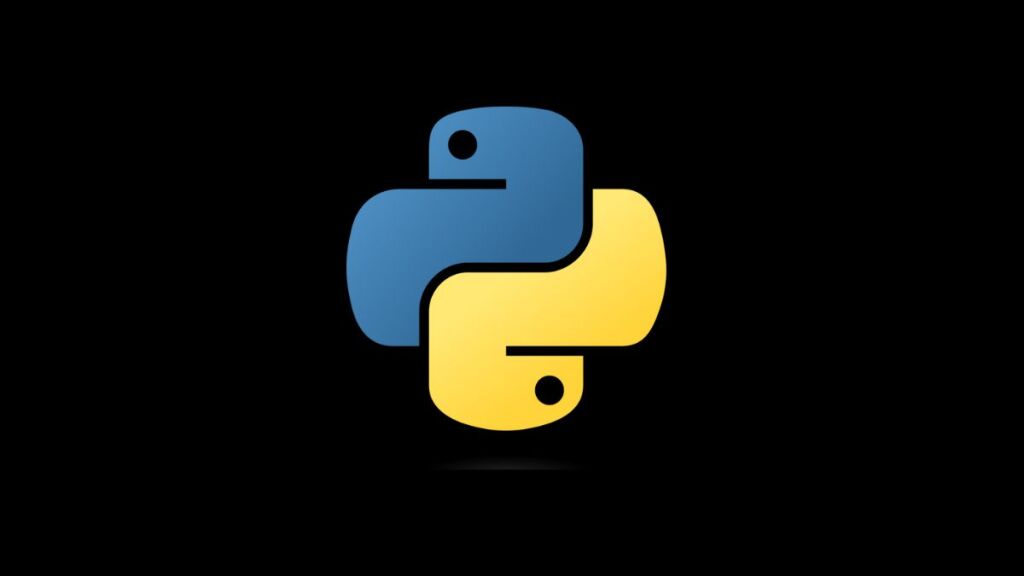In Python, printing text with proper formatting is essential for creating readable and well-organized output, especially when dealing with data presentation, report generation, or simply improving the aesthetics of console output. One of the formatting tools at a programmer’s disposal is the tab character (\t), which inserts a horizontal space in the text output, allowing for alignment and structured formatting of data. This article explores various methods to print a tab in Python, highlighting their applications and providing practical examples.
Understanding the Tab Character
The tab character (\t) is a special escape sequence in Python (and many other programming languages) that represents a horizontal tab. In most contexts, a tab character advances the cursor to the next tab stop, creating alignment in the output. The default width of a tab character is typically equivalent to 8 spaces, but this can vary depending on the environment (e.g., IDEs, text editors, or console settings).
Basic Usage of Tabs in Print Statements
The simplest way to include a tab in your print statements is by embedding the \t escape sequence within the string you wish to print.
Example:
print("Name\tAge\tLocation")
print("Alice\t24\tNew York")
print("Bob\t30\tLos Angeles")Output:
Name Age Location
Alice 24 New York
Bob 30 Los AngelesThis basic usage demonstrates how tabs can create column-like structures in the output, improving readability when listing data with multiple fields.
Formatting Strings with Tabs
Python offers several ways to format strings, such as f-strings (formatted string literals) and the str.format() method. These formatting techniques can be combined with tab characters to dynamically construct output strings with tabs.
Using f-strings:
name = "Charlie"
age = 28
location = "Chicago"
print(f"{name}\t{age}\t{location}")Using str.format():
print("{}\t{}\t{}".format(name, age, location))Both of these examples produce the same output, inserting tabs between the variables name, age, and location.
Aligning Text with Tabs
While tabs help align text, achieving perfect alignment, especially when dealing with strings of variable length, can be challenging. An alternative approach involves calculating the required spacing dynamically.
Example: Dynamic Spacing for Alignment
names = ["Alice", "Bob", "Charlie"]
ages = [24, 30, 28]
locations = ["New York", "Los Angeles", "Chicago"]
max_name_length = max(len(name) for name in names)
max_age_length = max(len(str(age)) for age in ages)
for name, age, location in zip(names, ages, locations):
print(f"{name}{' ' * (max_name_length - len(name) + 1)}{age}{' ' * (max_age_length - len(str(age)) + 1)}{location}")This example calculates the maximum length of the names and ages, then dynamically adjusts the spacing to ensure alignment.
Controlling Tab Size
In some environments, you might want to control the size of the tab character. While Python’s standard output functions do not allow directly setting the tab size, you can achieve this by replacing the tab character with spaces.
Example: Setting Custom Tab Size
tab_size = 4
custom_tab = ' ' * tab_size
print(f"Name{custom_tab}Age{custom_tab}Location")By replacing \t with custom_tab, which consists of a specific number of spaces, you can simulate a tab with a custom size.
Conclusion
Incorporating tab characters into print statements in Python is a straightforward yet powerful way to improve the formatting and readability of text output. Whether you’re using simple print statements with embedded tab characters, formatting strings with dynamic data, or aligning text output in columns, understanding how to effectively use tabs can significantly enhance the presentation of data in your Python applications. Additionally, while Python itself may not provide direct control over the tab size in console output, creative use of string replacement and spacing calculations allows for flexible customization of text formatting to meet your specific needs.
- Car Dealership Tycoon Codes: Free Cash for March 2024 - April 9, 2024
- World Solver - April 9, 2024
- Roblox Game Trello Board Links & Social Links (Discord, YT, Twitter (X)) - April 9, 2024