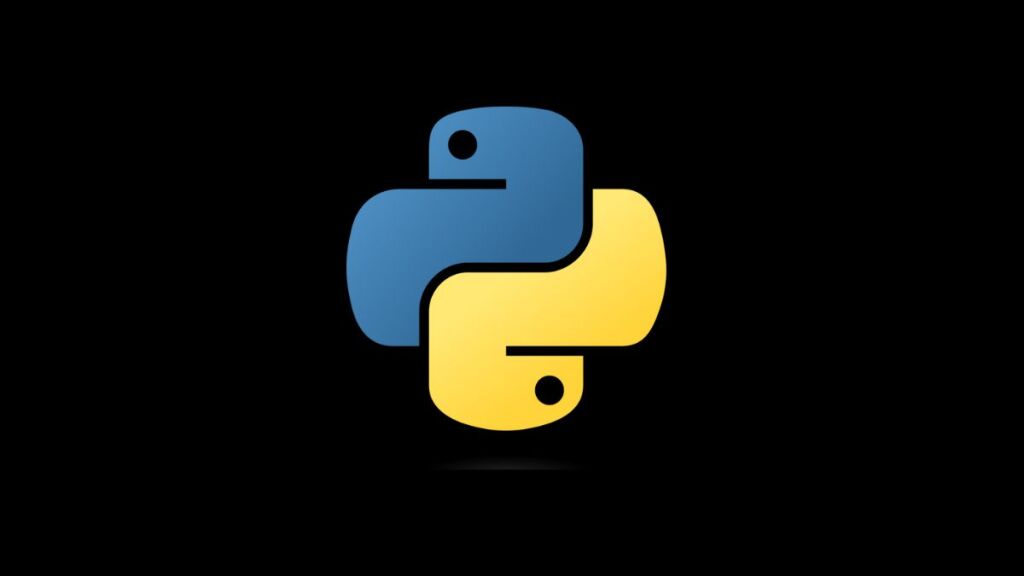Python developers often rely on a plethora of third-party libraries to build applications efficiently. Occasionally, during the installation of these libraries, especially those involving compilation of Rust extensions, you might encounter the error: “ModuleNotFoundError: No module named ‘setuptools_rust'”. This error generally signifies that Python can’t locate the setuptools_rust package, which is essential for installing packages with Rust extensions using setuptools. This article delves into the causes of this error and outlines practical solutions to resolve it.
Understanding the Error
The setuptools_rust module is part of a larger ecosystem that integrates Rust code into Python packages. Rust is a system programming language focused on safety and performance, and some Python packages use Rust for computationally intensive operations. The setuptools_rust package facilitates the integration of Rust code in Python packages, enabling the Rust extensions to be built and installed as part of the Python package installation process.
When you attempt to install a Python package that requires compiling Rust extensions without having setuptools_rust installed in your environment, Python raises a “ModuleNotFoundError”.
Common Causes
- Dependency Requirement: The package you’re trying to install has a dependency on Rust code, which requires
setuptools_rustfor the installation process. - Incomplete Installation Tools: Your Python environment lacks the necessary tools (
setuptools_rust) to compile and install packages with Rust extensions.
How to Resolve the Error
1. Install setuptools_rust
The most straightforward solution is to install setuptools_rust directly using pip. Ensure you have the latest version of pip, setuptools, and wheel before proceeding, as this can help avoid other potential issues during installation:
pip install --upgrade pip setuptools wheel
pip install setuptools_rustAfter installing setuptools_rust, retry installing the original package that caused the error.
2. Use a Virtual Environment
To avoid potential conflicts with system-wide Python packages and to create an isolated environment for your project’s dependencies, consider using a virtual environment. This approach is particularly useful for managing project-specific dependencies and can help mitigate errors caused by discrepancies in package versions or requirements.
Create and activate a virtual environment:
For macOS/Linux:
python3 -m venv myprojectenv
source myprojectenv/bin/activateFor Windows:
python -m venv myprojectenv
.\myprojectenv\Scripts\activateThen, install setuptools_rust within the virtual environment:
pip install setuptools_rust3. Ensure Compatibility with Rust Extensions
Some Python packages with Rust extensions may require a specific version of Rust. Ensure that your system has the Rust programming language installed and that it’s up to date. You can download Rust and find installation instructions on the official Rust website.
After installing Rust, you can update it to the latest version by running:
rustup update4. Manually Install Dependencies
If the package you’re trying to install specifies setuptools_rust as a dependency in a requirements.txt file or a setup.py file, review those files to understand the dependency chain. Manually installing dependencies in the correct order can sometimes resolve issues that automated processes might overlook.
5. Check for Open Issues or Contact the Package Maintainer
If you continue to encounter the error after following the steps above, the issue might be with the package itself or a deeper compatibility issue with setuptools_rust. Check the package’s repository for open issues related to setuptools_rust or installation problems. If no such issues exist, consider opening a new issue or contacting the maintainer directly for guidance.
Conclusion
The “ModuleNotFoundError: No module named ‘setuptools_rust'” error in Python occurs when attempting to install packages with Rust extensions without the required setuptools_rust module installed. By ensuring that setuptools_rust and all other necessary tools and dependencies are correctly installed, developers can overcome this hurdle. Adopting best practices like using virtual environments and keeping development tools up to date can also help prevent similar issues, fostering a smoother development experience.
- Car Dealership Tycoon Codes: Free Cash for March 2024 - April 9, 2024
- World Solver - April 9, 2024
- Roblox Game Trello Board Links & Social Links (Discord, YT, Twitter (X)) - April 9, 2024