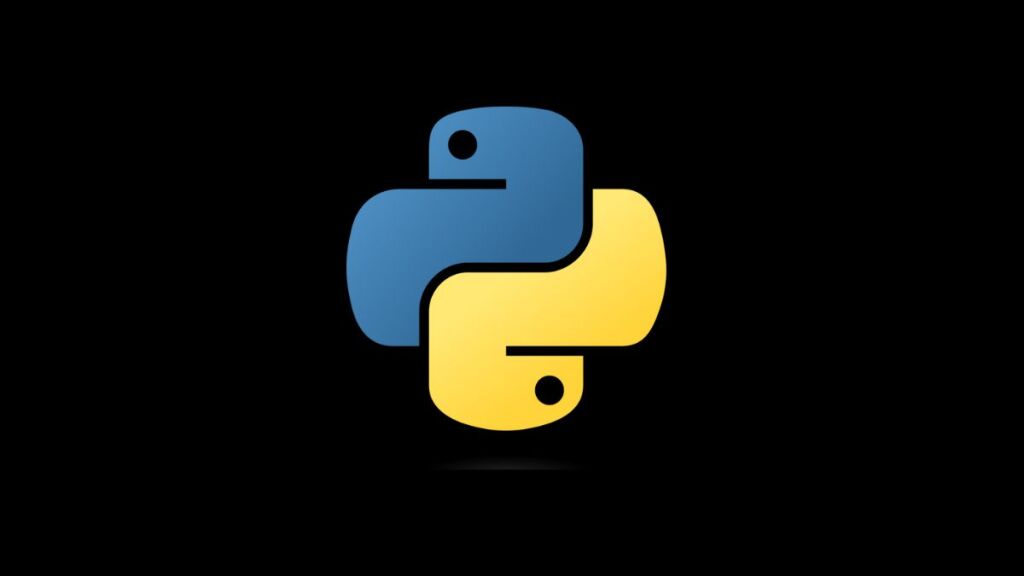In Python development, especially when working with complex frameworks or when packaging and distributing software, developers might encounter the “Error: Metadata Generation Failed” issue. This error generally indicates a problem in generating or reading metadata associated with Python packages or modules. Metadata in Python projects is crucial for defining package properties, dependencies, and other relevant information necessary for package distribution and installation. Understanding the underlying causes of this error and knowing how to address them is essential for maintaining smooth development and deployment processes. This article delves into the common reasons for this error in Python environments and outlines strategies for troubleshooting and resolving the issue.
Understanding Metadata in Python
Metadata in Python refers to the data that describes various aspects of Python packages. This includes the package name, version, author, dependencies, and more. Such information is typically defined in files like setup.py, setup.cfg, or pyproject.toml in modern Python projects, following the standards set by tools like setuptools, pip, and PyPA (Python Packaging Authority).
Common Causes of Metadata Generation Failure
1. Misconfigured setup.py or setup.cfg
A common cause of metadata generation failure is errors or misconfigurations in the setup.py or setup.cfg files. These files contain essential information for package setup and distribution. Typos, incorrect field names, or invalid values can lead to failures in metadata generation.
2. Incomplete or Incorrect pyproject.toml
With the adoption of PEP 517 and PEP 518, pyproject.toml has become the recommended way to define build system requirements. An incomplete or incorrectly configured pyproject.toml can cause issues in generating package metadata, especially if the build backend is not properly defined or missing required fields.
3. Dependency Conflicts
Dependency conflicts or specifying dependencies that cannot be resolved can also lead to metadata generation errors. This usually happens when the project requires versions of packages that are incompatible with each other or with the current environment.
4. Environment Issues
Sometimes, the problem might not lie with the project files but with the Python environment itself. Outdated packaging tools (pip, setuptools, wheel), Python version incompatibilities, or corrupted environments can all lead to errors in metadata generation.
Troubleshooting and Resolving the Issue
Reviewing Configuration Files
- Double-check
setup.pyorsetup.cfg: Look for typos, incorrect field names, or values. Ensure that all required fields are correctly populated. - Validate
pyproject.toml: Make sure it includes all necessary sections and fields, especially[build-system], specifying the requiredbuild-backendand dependencies.
Managing Dependencies
- Resolve Dependency Conflicts: Use tools like
pipdeptreeto identify and resolve dependency conflicts. Ensure that yourinstall_requiresinsetup.pyor the equivalent inpyproject.tomldoes not contain incompatible package versions. - Update Packaging Tools: Ensure that
pip,setuptools, andwheelare up to date. Usepip install --upgrade pip setuptools wheelto update these tools to their latest versions.
Environment Sanity Check
- Use Virtual Environments: Isolate your project in a virtual environment to avoid conflicts with system-wide packages. Use
venvorvirtualenvto create a clean environment. - Python Version Compatibility: Ensure that your project is compatible with the version of Python you are using. Consider using tools like
pyenvto manage multiple Python versions if needed.
Verbose Output and Logs
- Increase Verbosity: When running packaging commands (
python setup.py sdist bdist_wheel,pip wheel ., etc.), use verbose flags (-v,--verbose) to get more detailed output, which can help in pinpointing the exact step where metadata generation fails.
Consulting Documentation and Community Resources
- Refer to PEP Documentation: Review relevant PEPs (Python Enhancement Proposals) like PEP 517, PEP 518, and others related to packaging for guidance on proper configuration.
- Python Packaging Authority (PyPA) Guides: The PyPA offers comprehensive guides and tutorials on packaging Python projects (https://packaging.python.org/).
- Community Forums and Q&A Sites: Platforms like Stack Overflow, Reddit’s r/Python, or the Python Community Discourse forum can be invaluable resources for troubleshooting specific issues.
Conclusion
The “Error: Metadata Generation Failed” in Python projects often points to issues related to package configuration, dependencies, or the development environment. By methodically reviewing project setup files, managing dependencies wisely, ensuring a clean and compatible environment, and leveraging verbose output for diagnostics, developers can effectively resolve this error. Staying informed about best practices in Python packaging and engaging with the community for insights and solutions further aids in navigating these challenges successfully.
- Car Dealership Tycoon Codes: Free Cash for March 2024 - April 9, 2024
- World Solver - April 9, 2024
- Roblox Game Trello Board Links & Social Links (Discord, YT, Twitter (X)) - April 9, 2024