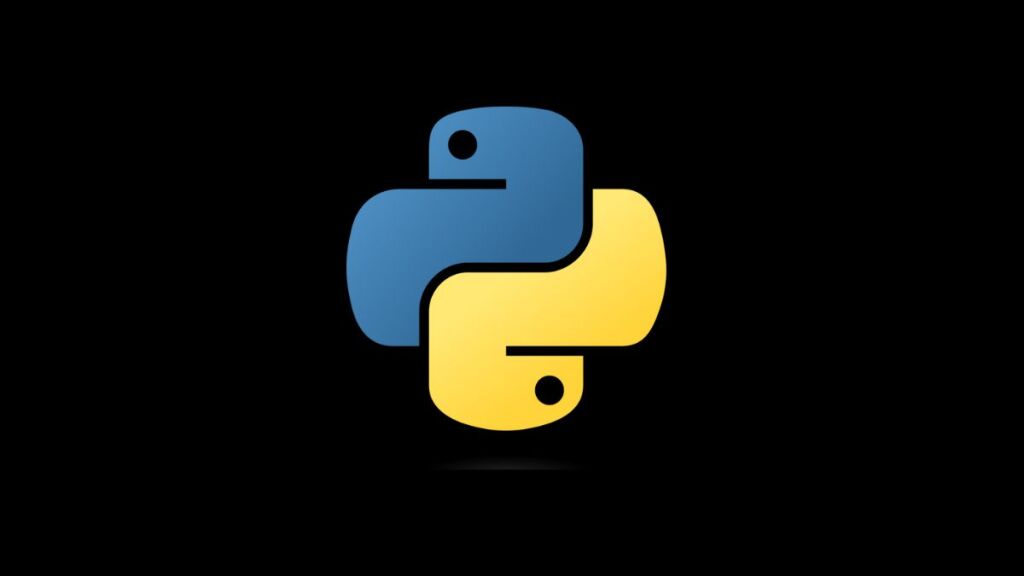Pandas, a powerhouse library in Python, is indispensable for data manipulation and analysis. One common task when working with data in Pandas is type conversion, especially converting object data types to floats. This operation is crucial for ensuring that numerical operations are performed correctly and efficiently. Data imported from various sources often comes as an object data type, especially if the dataset contains mixed types or if numbers are represented as strings. Converting these object types to floats is essential for further numerical analysis, including mathematical operations, aggregations, and visualizations. This article explores practical approaches to convert object types to floats in Pandas, ensuring data is in the right format for analysis.
Understanding Object Data Types in Pandas
In Pandas, an object data type is essentially a catch-all for data that doesn’t fit into other categories, including strings and mixed types. When Pandas encounters a column with multiple data types or textual content, it defaults to using the object data type. While versatile, object types are not optimal for numerical computations, necessitating conversion to more specific types, such as floats, for efficient processing.
Preparing the DataFrame
Let’s start by creating a simple Pandas DataFrame that includes object types we intend to convert to floats:
import pandas as pd
# Sample DataFrame with object data type
data = {'Product': ['A', 'B', 'C'],
'Price': ['10.99', '8.99', '12.50'],
'Discount': ['0.2', '0.15', 'NaN']}
df = pd.DataFrame(data)
# Displaying original data types
print(df.dtypes)This DataFrame simulates a common scenario where numerical values are read as strings (object data type in Pandas), including a NaN (Not a Number) value represented as a string.
Method 1: Using pd.to_numeric()
The pd.to_numeric() function is designed to convert argument to a numeric type. It’s particularly useful for converting columns of DataFrames.
# Convert 'Price' and 'Discount' columns to float
df['Price'] = pd.to_numeric(df['Price'], errors='coerce')
df['Discount'] = pd.to_numeric(df['Discount'], errors='coerce')
# Displaying updated data types
print(df.dtypes)The errors='coerce' parameter instructs Pandas to set invalid parsing as NaN, which is especially useful when dealing with missing or malformed data.
Method 2: Using astype() Method
The astype() method allows for type conversion of Pandas objects. It’s straightforward but less forgiving than pd.to_numeric(), as it doesn’t handle errors or non-numeric values gracefully.
# Convert 'Price' column to float
df['Price'] = df['Price'].astype(float)
# This line would raise an error if 'Discount' column contains 'NaN' as string
# df['Discount'] = df['Discount'].astype(float)Use astype(float) when you are confident that the column contains valid float representations or after cleaning the dataset.
Handling Non-Numeric Values and NaNs
When converting object types to floats, handling non-numeric values and NaNs is crucial to prevent conversion errors. The pd.to_numeric() method with errors='coerce' is particularly adept at managing these cases by converting problematic values to NaN, which Pandas recognizes as a floating-point value representing missing data.
Method 3: Applying Conversion to Multiple Columns
To convert multiple columns to floats simultaneously, you can use dictionary comprehension along with pd.to_numeric() or a loop:
# Converting multiple columns to float using pd.to_numeric()
columns_to_convert = ['Price', 'Discount']
df[columns_to_convert] = df[columns_to_convert].apply(lambda x: pd.to_numeric(x, errors='coerce'))This approach is efficient and concise, especially for DataFrames with many columns requiring conversion.
Conclusion
Converting object data types to floats is a common preprocessing step in data analysis workflows using Pandas. Whether dealing with imported data or preparing datasets for numerical analysis, understanding how to perform these conversions efficiently is essential. By leveraging Pandas’ built-in functions like pd.to_numeric() and astype(), along with proper handling of non-numeric values and NaNs, analysts and data scientists can ensure their data is in the correct format for downstream processing. These methods provide the flexibility and robustness needed to deal with a wide range of data types and formats encountered in real-world datasets.
- Car Dealership Tycoon Codes: Free Cash for March 2024 - April 9, 2024
- World Solver - April 9, 2024
- Roblox Game Trello Board Links & Social Links (Discord, YT, Twitter (X)) - April 9, 2024