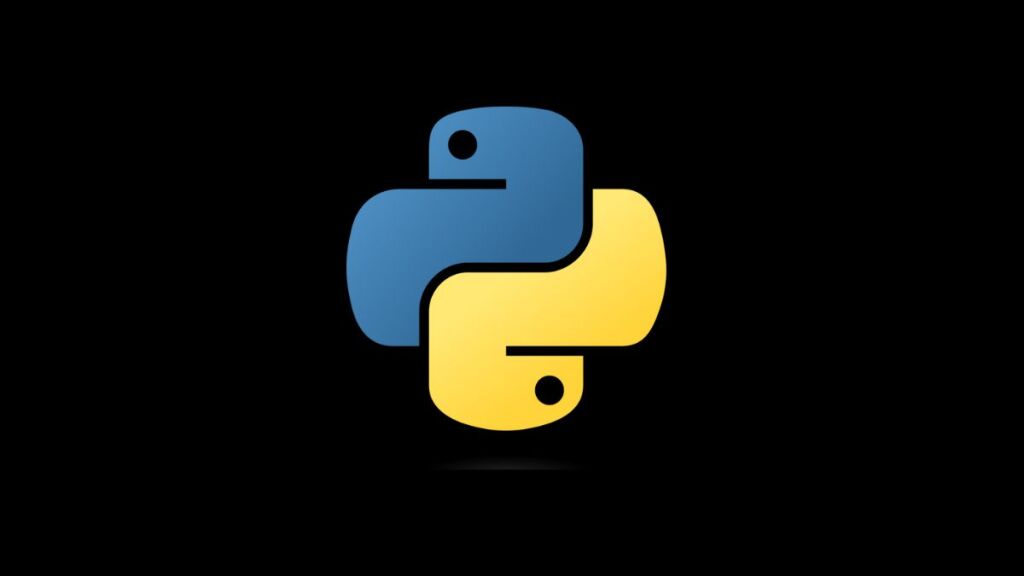In C#, lists are among the most versatile and commonly used data structures, provided by the .NET Framework’s System.Collections.Generic namespace. A list in C# is a dynamic array, offering the flexibility to add, remove, and access elements efficiently. One of the fundamental tasks when working with lists is initializing them with a set of predefined values. This article explores various methods to initialize lists with values in C#, catering to different scenarios and preferences.
Method 1: Using Collection Initializers
Introduced in C# 3.0, collection initializers provide a concise and readable way to initialize lists (and other collection types) with a set of values. This method leverages the object initializer syntax, allowing you to specify the elements of the list within curly braces {}.
Example:
using System.Collections.Generic;
List<int> numbers = new List<int> { 1, 2, 3, 4, 5 };
List<string> names = new List<string> { "Alice", "Bob", "Charlie" };Collection initializers are not only succinct but also improve code readability, making it clear that the list is being initialized with specific elements.
Method 2: Adding Elements with Add Method
While less concise than collection initializers, you can also initialize a list by instantiating it and then adding elements individually using the Add method. This approach might be preferable when the elements to be added are not known at compile time or are determined by logic that runs before list initialization.
Example:
List<int> numbers = new List<int>();
numbers.Add(1);
numbers.Add(2);
numbers.Add(3);
List<string> names = new List<string>();
names.Add("Alice");
names.Add("Bob");
names.Add("Charlie");This method provides the flexibility to add elements based on conditions or computations, offering more control over the list’s content.
Method 3: Using AddRange Method
The AddRange method allows you to add multiple elements to a list at once, accepting another collection (e.g., an array or another list) as its argument. This can be particularly useful when you have an existing collection of elements that you want to include in the new list.
Example:
int[] numberArray = { 1, 2, 3, 4, 5 };
List<int> numbers = new List<int>();
numbers.AddRange(numberArray);
string[] nameArray = { "Alice", "Bob", "Charlie" };
List<string> names = new List<string>();
names.AddRange(nameArray);AddRange can streamline the process of initializing a list with values from another collection, reducing the need for explicit iteration and addition of individual elements.
Method 4: Initializing with LINQ
Language Integrated Query (LINQ) in C# provides powerful querying capabilities over collections. You can use LINQ to generate and initialize lists based on sequences, ranges, or even transformations of existing collections.
Example:
using System.Collections.Generic;
using System.Linq;
// Initialize with a range
List<int> numbers = Enumerable.Range(1, 5).ToList();
// Initialize based on a transformation
List<string> names = new[] { "alice", "bob", "charlie" }
.Select(name => name.ToUpper())
.ToList();LINQ is a versatile tool for list initialization, especially when the list’s contents are derived from computations, transformations, or filtering of data.
Best Practices and Considerations
- Choosing the Right Method: The best method for initializing a list with values depends on your specific scenario. Consider factors like code readability, performance, and whether the values are known at compile time.
- Performance Considerations: For large collections, or in performance-critical applications, the method chosen to initialize and populate lists can impact performance. Methods like
AddRangeand LINQ queries can offer optimizations over adding elements one by one. - Type Safety: Lists in C# are generic (
List<T>), providing type safety and reducing runtime errors. Ensure that the elements you add match the list’s declared type.
Conclusion
Initializing lists with values is a common task in C# programming, essential for setting up data structures for further processing. C# offers multiple ways to accomplish this, from concise collection initializers to more flexible methods like Add, AddRange, and LINQ. By understanding the options available and their appropriate use cases, C# developers can write more efficient, readable, and maintainable code. Whether you’re working with static data or dynamic collections, mastering list initialization is a valuable skill in the C# developer’s toolkit.
- Car Dealership Tycoon Codes: Free Cash for March 2024 - April 9, 2024
- World Solver - April 9, 2024
- Roblox Game Trello Board Links & Social Links (Discord, YT, Twitter (X)) - April 9, 2024