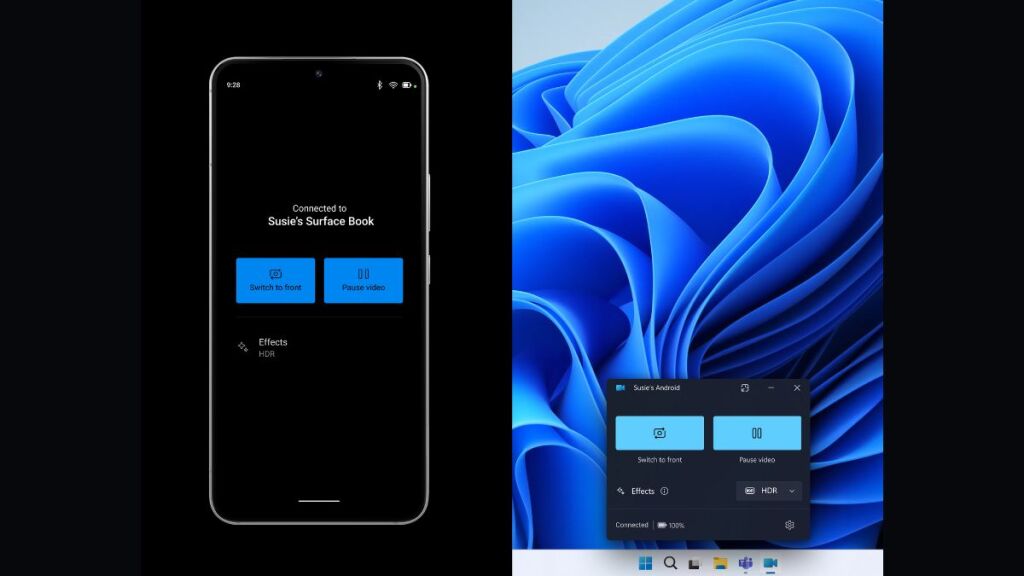In a significant technological development that echoes Apple’s innovative Continuity Camera for Macs, Windows users are on the brink of receiving a similar capability that integrates Android smartphones with their computers. This advancement addresses a common grievance among MacBook users regarding the inferior quality of in-built webcams, which Apple countered by enabling iPhones to function as external webcams for Macs. Now, Android and Windows users can look forward to enjoying the same convenience and enhanced webcam quality.
Microsoft has announced that Windows Insiders are now able to use their Android phone’s cameras as a system webcam on Windows PCs. This feature, which allows seamless switching between an Android phone’s front and rear cameras for video feeds directly on a PC, is designed to elevate video conferencing and content creation to new heights of clarity and flexibility. Users can pause the video stream at any time and employ the smartphone’s camera within any application that accesses a webcam on the Windows computer.
To activate this feature, users need to navigate to the Settings app on their Windows computer, select Bluetooth & devices, proceed to Mobile devices, and then to “Manage devices.” After pairing their phone with the PC, a toggle will appear, enabling users to share their camera feed with their computer. Additionally, a Cross Device Experience Host update is required for optimal functionality, which should automatically download and install following the setup process.
Initially unveiled at CES 2024, there was uncertainty regarding whether this capability would be exclusive to Samsung devices, including Samsung’s Galaxy Book laptops. However, Microsoft’s latest communications clarify that the feature requires only an Android phone running version 9.0 or newer, the Link to Windows app version 1.24012 or newer, and currently, an Insider build of Windows 11. This inclusivity ensures a broader base of users can benefit from this innovative integration.
This feature is expected to be widely released as part of the Windows 11 24H2 update scheduled for the latter half of 2024. Although currently available solely to Insiders, Microsoft advises against installing an Insider build exclusively for this feature, implying a patient wait for its general rollout would be prudent.
Microsoft’s new development has bridged the gap between Android smartphones and Windows PCs, enhancing the utility and versatility of both devices. This development aligns with the growing trend of interoperability among tech ecosystems. The evolution of technology is aimed at making digital communication and content creation more accessible, versatile, and of higher quality for users across the globe.
- Car Dealership Tycoon Codes: Free Cash for March 2024 - April 9, 2024
- World Solver - April 9, 2024
- Roblox Game Trello Board Links & Social Links (Discord, YT, Twitter (X)) - April 9, 2024