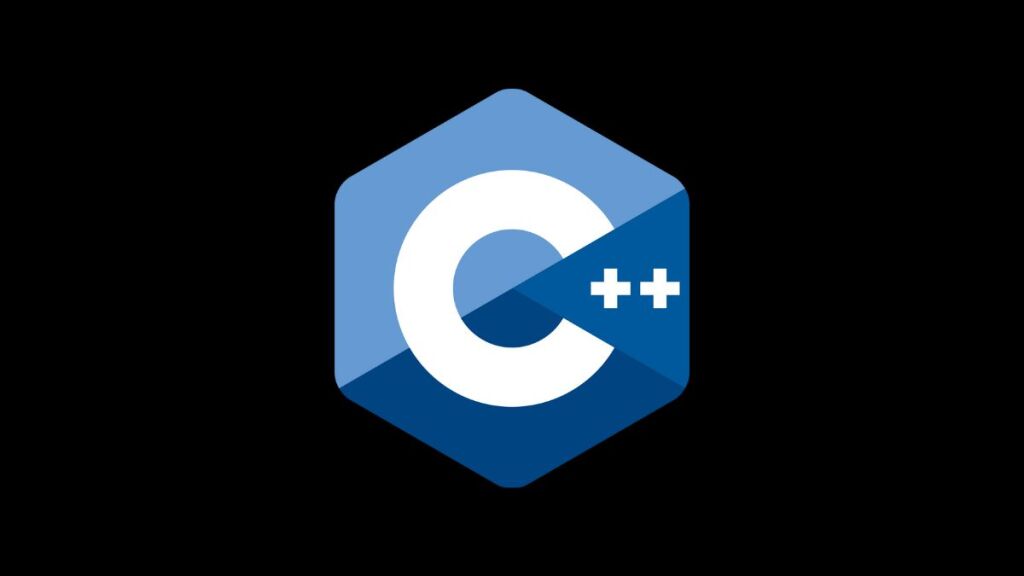User input validation is a crucial aspect of developing robust C++ applications. It ensures that the data entered by users meets the expected criteria before it’s processed, thereby preventing errors, crashes, or security vulnerabilities. Validating user input in C++ can range from simple checks, like verifying that an input is a number, to more complex validations, such as checking string patterns or ranges of numbers. This article explores various techniques and best practices for validating user input in C++, covering basic to advanced scenarios.
Understanding the Importance of Input Validation
Input validation serves multiple purposes:
- Preventing Program Errors: Ensures that the program operates on valid data, thus preventing runtime errors.
- Enhancing User Experience: Provides immediate feedback to users about incorrect inputs and guides them to enter the data correctly.
- Security: Protects against malicious inputs that could exploit vulnerabilities in the application, such as buffer overflows or injection attacks.
Basic Techniques for Input Validation
1. Validating Numeric Inputs
Validating numeric inputs involves ensuring that the user enters a number and that it falls within an expected range. The C++ Standard Library (iostream) offers tools that help with this.
Example: Validating an Integer Input
#include <iostream>
#include <limits>
int main() {
int userInput;
std::cout << "Enter an integer: ";
while (!(std::cin >> userInput)) {
std::cout << "Invalid input. Please enter an integer: ";
std::cin.clear(); // Clear the error flag
std::cin.ignore(std::numeric_limits<std::streamsize>::max(), '\n'); // Discard the input
}
std::cout << "You entered: " << userInput << std::endl;
return 0;
}In this example, the loop continues until the user enters a valid integer. std::cin.clear() clears the error flag on cin, and std::cin.ignore() discards the incorrect input, allowing for a new input.
2. Checking for Specific Ranges or Conditions
After ensuring the input is of the correct type, you may need to validate that the value falls within a specific range or meets certain conditions.
Example: Ensuring Input is Within a Range
int age;
std::cout << "Enter your age: ";
while (!(std::cin >> age) || age < 0 || age > 130) {
std::cout << "Invalid age. Please enter a valid age: ";
std::cin.clear();
std::cin.ignore(std::numeric_limits<std::streamsize>::max(), '\n');
}This loop continues until the user enters a valid age between 0 and 130.
Advanced Input Validation Techniques
1. Validating Strings and Patterns
For string inputs or when specific patterns must be validated (e.g., email addresses), regular expressions (regex) can be extremely useful. C++11 introduced the <regex> library, which can be used for pattern matching and validation.
Example: Validating an Email Address
#include <iostream>
#include <regex>
int main() {
std::string email;
std::regex emailPattern(R"([a-zA-Z0-9._%+-]+@[a-zA-Z0-9.-]+\.[a-zA-Z]{2,})");
std::cout << "Enter your email: ";
std::cin >> email;
while (!std::regex_match(email, emailPattern)) {
std::cout << "Invalid email. Please enter a valid email: ";
std::cin >> email;
}
std::cout << "Valid email entered: " << email << std::endl;
return 0;
}2. Custom Validation Functions
For complex inputs or when multiple validation rules need to be applied, creating custom validation functions can organize and simplify the code.
Example: Custom Function for Password Validation
#include <iostream>
#include <string>
bool isValidPassword(const std::string& password) {
// Implement custom validation logic, e.g., minimum length, includes digits, etc.
return password.length() >= 8; // Simple length check for demonstration
}
int main() {
std::string password;
std::cout << "Enter your password: ";
std::cin >> password;
while (!isValidPassword(password)) {
std::cout << "Invalid password. Please enter a valid password: ";
std::cin >> password;
}
std::cout << "Password set successfully!" << std::endl;
return 0;
}Best Practices for Input Validation
- Validate Early and Often: Check inputs at the earliest point possible, and continue validating at every stage where data is manipulated or processed.
- Be Specific in Error Messages: Provide users with clear, specific instructions on why their input was rejected and how to correct it.
- Consider Localization: If your application supports multiple languages, ensure that validation messages are localized appropriately.
- Security: Always sanitize inputs to prevent injection attacks, especially for strings that will be used in database queries, file operations, or as part of command-line instructions.
Conclusion
Validating user input is a fundamental aspect of secure and reliable C++ application development. Whether you’re dealing with simple numeric inputs or complex strings requiring pattern matching, C++ provides the tools necessary to ensure data integrity. By employing basic validation techniques, leveraging the Standard Library, and implementing custom validation logic, developers can protect their applications from erroneous or malicious inputs, enhancing both security and user experience.
- How to Add Captions inside Feature Images with GeneratePress - May 8, 2024
- Car Dealership Tycoon Codes: Free Cash for March 2024 - April 9, 2024
- World Solver - April 9, 2024