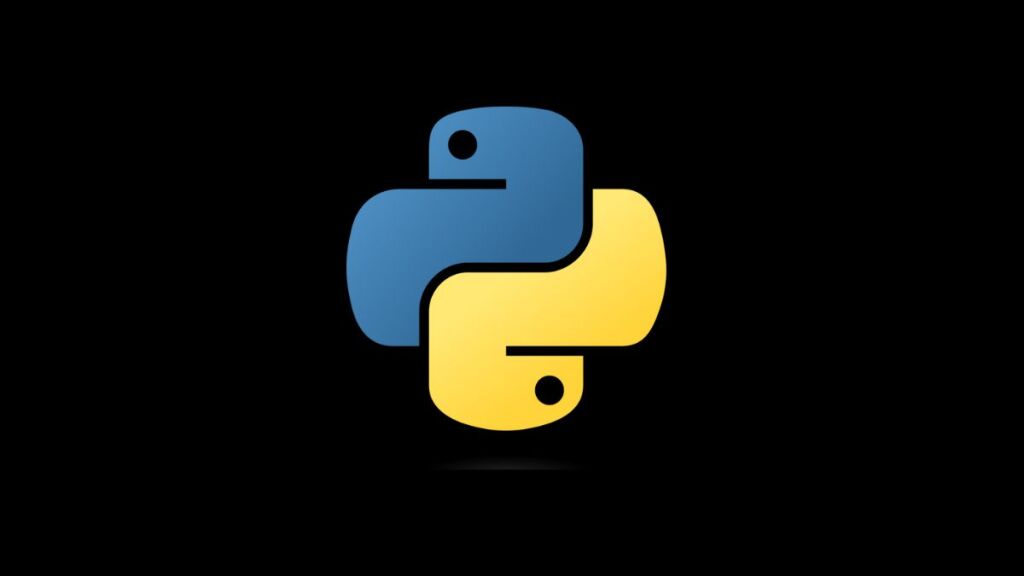In Python, encountering type-related errors is not uncommon, especially when working with string manipulation or pattern-matching functionalities, such as those provided by the re module for regular expressions. One such error that developers often stumble upon is the “TypeError: expected string or bytes-like object.” This error message is Python’s way of indicating that a function received an argument of an unexpected type — specifically, it was expecting a string or a bytes-like object (e.g., bytes or bytearray), but got something different. Understanding the causes of this error and knowing how to resolve it are crucial for debugging Python applications effectively. This article will guide you through the process of identifying and fixing the root causes of this error.
Understanding the Error
This TypeError typically occurs in scenarios involving string operations, where the operation or function expects input in the form of a string or bytes, but receives a different type, such as None, an integer, a list, or a custom object. Common situations include using regular expressions (with the re module), string methods, or when performing I/O operations that involve reading or writing text.
Common Causes
- Passing
Noneinstead of a String: A variable expected to hold a string value isNonebecause it was not properly initialized or because of a failed operation (e.g., a search that didn’t find a match). - Incorrect Data Types: Attempting to perform string operations on data types other than strings or bytes, such as integers, lists, or dictionaries.
- Function or Method Returns Unexpected Type: Using the result of a function or method directly in a string operation without verifying that the return type is a string or bytes-like object.
How to Fix the Error
Solution 1: Ensure String or Bytes-like Input
Before performing operations that expect a string or bytes-like object, verify the type of the data. You can explicitly check the type using isinstance() and convert or handle the data appropriately.
Example:
def process_text(text):
if not isinstance(text, (str, bytes)):
raise ValueError("Expected string or bytes-like object, got {}".format(type(text)))
# Proceed with the operation
return text.upper()
# Correct usage
print(process_text("hello"))
# This will raise an error
print(process_text(None))Solution 2: Convert Non-String Inputs to Strings
If the logic of your application allows, convert non-string inputs to strings using the built-in str() function. This approach is especially useful for handling None values or numbers.
Example:
def safe_string_operation(value):
# Convert any value to string
value_str = str(value)
# Perform string operation
return value_str.upper()
# Even if None is passed, this will not raise an error
print(safe_string_operation(None))Solution 3: Validate and Handle Function Returns
When using the return value of a function or method directly in a string operation, ensure that the return type matches your expectations. This is particularly relevant when working with methods that may return None or other types based on their operation, such as re.match() or re.search() in the re module.
Example:
import re
def find_match(text, pattern):
match = re.search(pattern, text)
if match:
return match.group()
else:
return None
result = find_match("Sample text", "text")
if result is not None:
print(result.upper())
else:
print("No match found")Solution 4: Debugging and Logging
In complex applications, where it might not be immediately clear why an unexpected type is passed to a function, implement logging or use debugging tools to trace the data flow. Logging the types and values of variables before the error occurs can help identify where the type mismatch happens.
import logging
logging.basicConfig(level=logging.DEBUG)
def process_data(data):
logging.debug("Type of data: %s, Value: %s", type(data), data)
# Your processing logicConclusion
The “TypeError: expected string or bytes-like object” error is a common issue that Python developers face, particularly when dealing with dynamic data or integrating components from different sources. By ensuring that the data types match the expected string or bytes-like format before performing operations, converting non-string inputs when appropriate, validating return types from functions, and employing strategic debugging, developers can effectively resolve this error. Adopting these practices not only aids in fixing the immediate issue but also contributes to writing more robust and error-resistant Python code.
- How to Add Captions inside Feature Images with GeneratePress - May 8, 2024
- Car Dealership Tycoon Codes: Free Cash for March 2024 - April 9, 2024
- World Solver - April 9, 2024