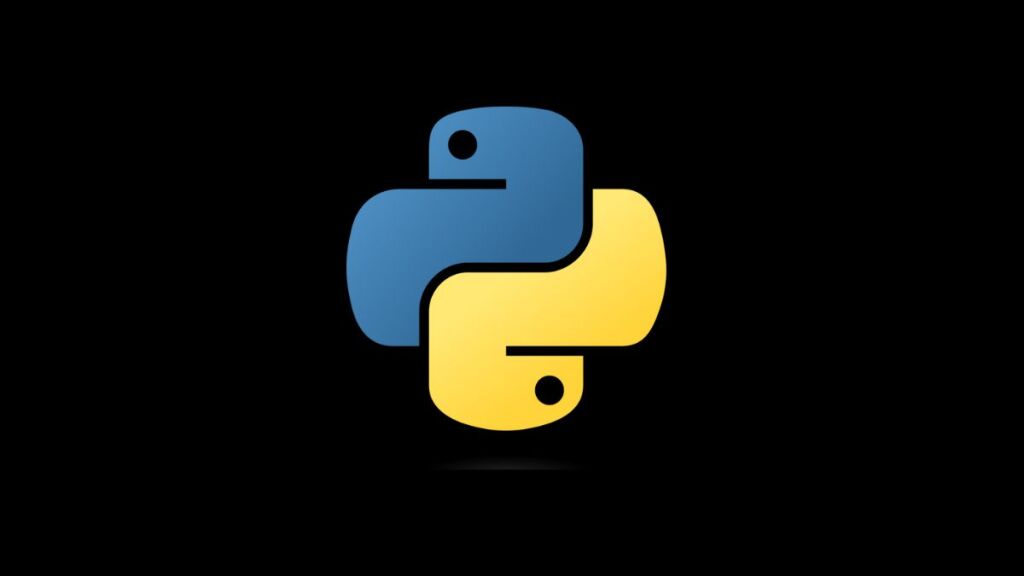In Python’s data manipulation landscape, pandas is a cornerstone library, offering powerful structures like DataFrames for handling and analyzing tabular data. However, working with pandas often involves comparing DataFrames, a process that can sometimes lead to the error: “Can only compare identically-labeled DataFrame objects.” This error typically surfaces when attempting to compare two DataFrames with differing indexes or columns, leading to confusion and frustration among developers. This article aims to clarify why this error occurs and offers strategies to effectively resolve it, ensuring smooth DataFrame comparisons.
Understanding the Error
The error “Can only compare identically-labeled DataFrame objects” is pandas’ way of indicating that a comparison operation (such as ==, !=, >, <, >=, <=) between two DataFrames is invalid due to differences in their structure. Specifically, it means that the labels (index or columns) of the DataFrames being compared do not match exactly in terms of order or content.
Common Causes of the Error
- Differing Indexes: The row labels (indexes) of the two DataFrames are not identical.
- Differing Columns: The column labels of the two DataFrames differ.
- Order Mismatch: Even if the indexes or columns are the same, their order may differ between the two DataFrames.
How to Fix the Error
Solution 1: Align DataFrame Indexes and Columns
Before comparing, ensure that both DataFrames have identical indexes and columns. You can use the DataFrame.align() method to align them.
Example:
import pandas as pd
# Sample DataFrames with different indexes and columns
df1 = pd.DataFrame({'A': [1, 2, 3]}, index=[1, 2, 3])
df2 = pd.DataFrame({'A': [1, 2, 3]}, index=[3, 2, 1])
# Aligning df1 and df2
df1_aligned, df2_aligned = df1.align(df2, join='outer')
# Now, you can safely compare
comparison_result = df1_aligned == df2_alignedSolution 2: Reset DataFrame Indexes
If the indexes are causing the comparison issue and their specific order is not critical for the comparison, consider resetting them.
Example:
df1_reset = df1.reset_index(drop=True)
df2_reset = df2.reset_index(drop=True)
# Comparison can proceed
comparison_result = df1_reset == df2_resetSolution 3: Specify Columns for Comparison
When the difference lies in the columns, and you wish to compare only a subset of common columns, specify them explicitly.
Example:
# Assuming df2 has an additional column 'B'
common_columns = [col for col in df1.columns if col in df2.columns]
# Compare only common columns
comparison_result = df1[common_columns] == df2[common_columns]Solution 4: Reorder Columns or Indexes
If the indexes or columns are identical but out of order, reorder them before comparison.
Example:
# Reordering df2 columns to match df1
df2_reordered = df2[df1.columns]
# Assuming indexes are identical but out of order, sort them
df1_sorted = df1.sort_index()
df2_sorted = df2.sort_index()
# Now, you can compare
comparison_result = df1_sorted == df2_reorderedSolution 5: Use the equals() Method
For a less granular, more holistic comparison (which inherently aligns and sorts indexes), consider using the DataFrame.equals() method.
Example:
# This returns a boolean value
are_identical = df1.equals(df2)Conclusion
Encountering the “Can only compare identically-labeled DataFrame objects” error in pandas signifies a structural mismatch between the DataFrames you’re trying to compare. By ensuring that the DataFrames are aligned—either by matching and ordering their indexes and columns or by selecting common columns for comparison—you can overcome this hurdle. These solutions not only aid in resolving the immediate issue but also enhance your understanding of pandas’ DataFrame structures, leading to more robust and error-resilient data manipulation practices in your Python projects.
- Car Dealership Tycoon Codes: Free Cash for March 2024 - April 9, 2024
- World Solver - April 9, 2024
- Roblox Game Trello Board Links & Social Links (Discord, YT, Twitter (X)) - April 9, 2024